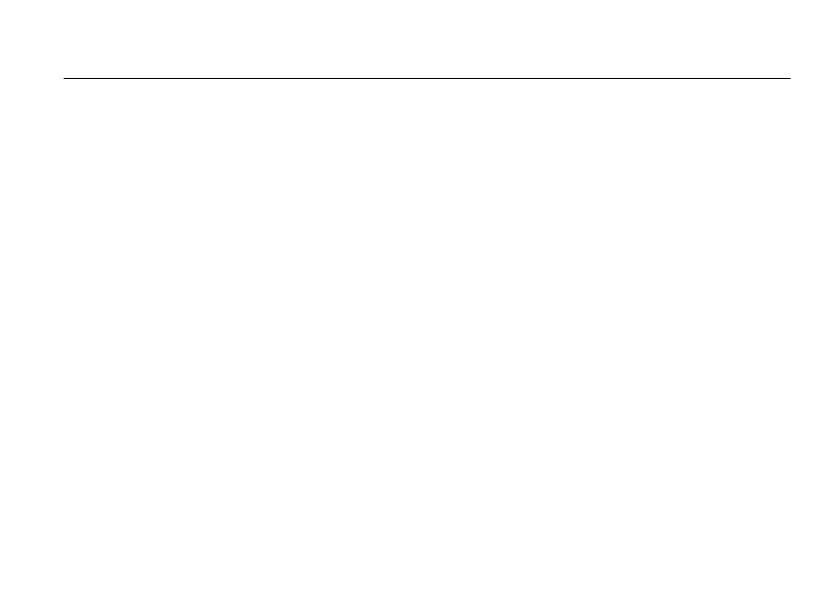iv
contents
contents
Use and Care . . . . . . . . . iii
introducing your handset 1
menu map. . . . . . . . . . . . 2
handset basics . . . . . . . . 5
about this guide . . . . . . 5
insert the SIM cards. . . 5
battery and charger. . . . 7
antenna installation . . 10
antenna removal. . . . . 10
turn it on & off . . . . . . 10
SIM card security . . . . . 11
display . . . . . . . . . . . . 13
main menu . . . . . . . . . 15
text entry . . . . . . . . . . 15
navigation key. . . . . . . 17
Press the navigation key
up, down, left, or right to
scroll to items in the
display. When you scroll to
highlight the desired item,
press .. . . . . . . . . . . . . 17
volume . . . . . . . . . . . . 17
handsfree speaker . . . 18
transmitters . . . . . . . . 18
use GPS with map
software . . . . . . . . . . . 18
features for the vision
impaired . . . . . . . . . . . 20
calls . . . . . . . . . . . . . . . . 21
group calls, talkgroups,
sets, and hubs . . . . . . 21
emergency group calls
and alert notifications . 29
make a phone call. . . . 35
answer a phone call . . 36
make a private call . . . 36
answer a private call . . 37
store a phone number or
private ID . . . . . . . . . . 38
call a stored phone
number or private ID. . 38
your phone number and
Private ID . . . . . . . . . . 39
turn off a call alert. . . . 39
recent calls . . . . . . . . . 39
redial. . . . . . . . . . . . . . 40
caller ID . . . . . . . . . . . 41
call forward. . . . . . . . . 41
voice names . . . . . . . . 42
emergency calls . . . . . 42
international calls . . . . 43
speed dial . . . . . . . . . . 44
voicemail. . . . . . . . . . . 44
r765_Armadillo.book Page iv Wednesday, August 27, 2008 7:01 PM
