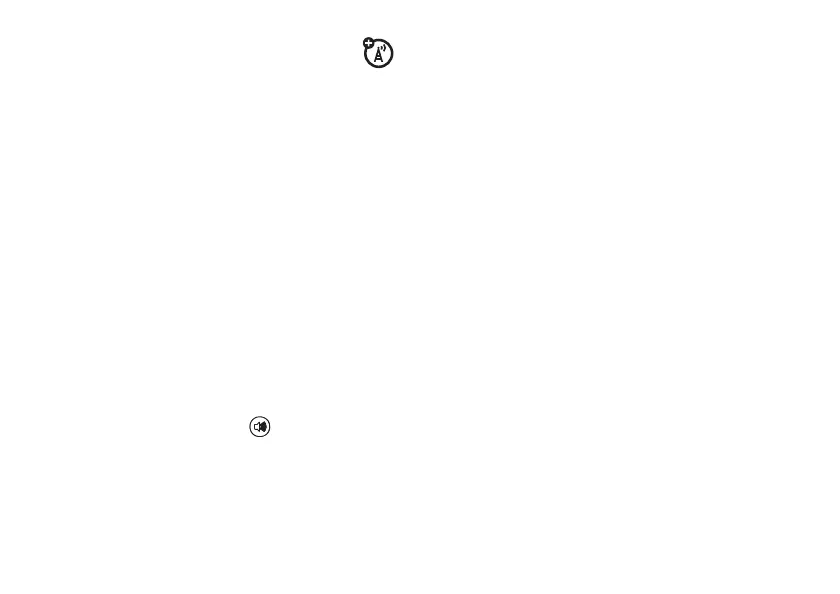42
calls
voice names
You can place calls by speaking commands to
your phone if you have previously assigned a
voice name to your Contacts.
assign voice names to contacts
1
Press
-
under
Contcs
and select
[New
Contact].
2
Assign a name, phone number and select
[Options]
.
3
Select
Voice Name
and follow the prompt to
record the voice name.
4
Press
-
under
Back
and
-
under
Done
.
place a call using voice name
1
Press the speaker key until you are
prompted to say the voice name.
The phone will automatically place the call.
emergency calls
Your service provider programs one or more
emergency phone numbers that you can call
under any circumstances, even when your
handset is locked or the SIM card is not
inserted.
Note:
Emergency numbers vary by country.
Your handset’s preprogrammed emergency
number(s) may not work in all locations, and
sometimes an emergency call cannot be
placed due to network, environmental, or
interference issues.
Your handset supports emergency calling.
Emergency phone calls can be made even
when your SIM card is blocked or not in your
handset.
Dial 911 or your local emergency number to
be connected to an emergency response
center. If you are on an active call, you must
end it before making an emergency call.
r765_Armadillo.book Page 42 Wednesday, August 27, 2008 7:01 PM
