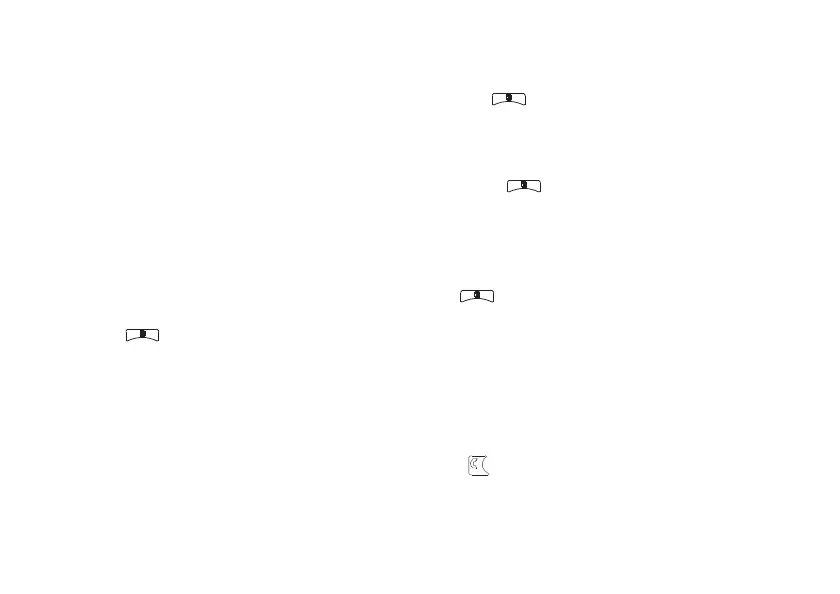40
calls
When you send or receive Private calls, the
recent call list contains the following PTV
items with those calls:
•
Contact information received
•
My Info received
•
short text messages received
•
pictures sent or received
•
Datebook events received
The recent calls list displays up to 20 of the
most recent calls and call alerts.
1
Press >
Recent Calls
.
2
Scroll through the list.
store an item to contacts from
recent calls
Phone calls, Private calls, My Info, or Contacts
entries received from other handsets can be
stored to the Contacts list from the Recent
Calls list.
Find it:
>
Recent Calls
.
1
Scroll to or select the item you want to
store.
2
Press >
Save
to store the information
as a new entry in the Contacts list.
or
3
If
Save
is not one or you options, press
>
Update Contacts
. And select the
Contact you want to update.
4
Press
-
under
Done
to save your changes.
redial
To redial your last outgoing call, press and
hold or push the PTT button if it was a
Private call.
r765_Armadillo.book Page 40 Wednesday, August 27, 2008 7:01 PM
