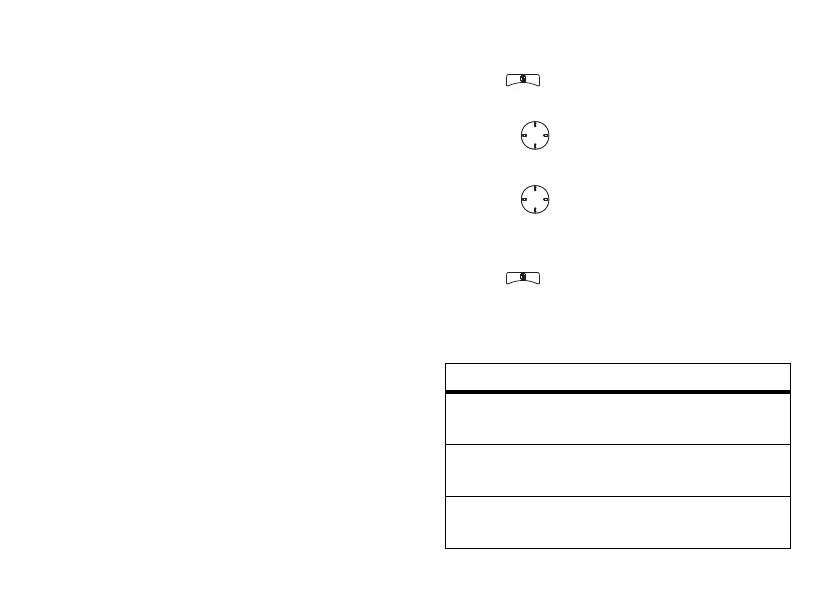91
advanced features
use dual SIM cards
When changing the active SIM card, the
following features also change:
•
Ringtones assigned to phone numbers
•
Contacts list
•
Voice data (tags and notes)
•
Recent calls list
•
Datebook entries
•
Call Forwarding entries
•
Memo pad entries
•
Net Alerts
•
Profiles Call Filtering
•
User Network ID information
•
My information
change the active SIM card
Find it:
>
Settings
>
Advanced
>
Dual SIM >
Active SIM
1
Press .
2
Scroll to the SIM you want to activate.
3
Press to confirm the change.
change SIM card at power up
Find it:
>
Settings
>
Advanced
>
Dual SIM
1
Scroll to
On Power Up
.
2
Choose an option from the following list:
option
Set to SIM1:
On power up, SIM card 1 will be
active.
Set to SIM2:
On power up, SIM card 2 will be
active.
No Change:
On power up the currently
selected SIM card will be active.
OK
r765_Armadillo.book Page 91 Wednesday, August 27, 2008 7:01 PM
