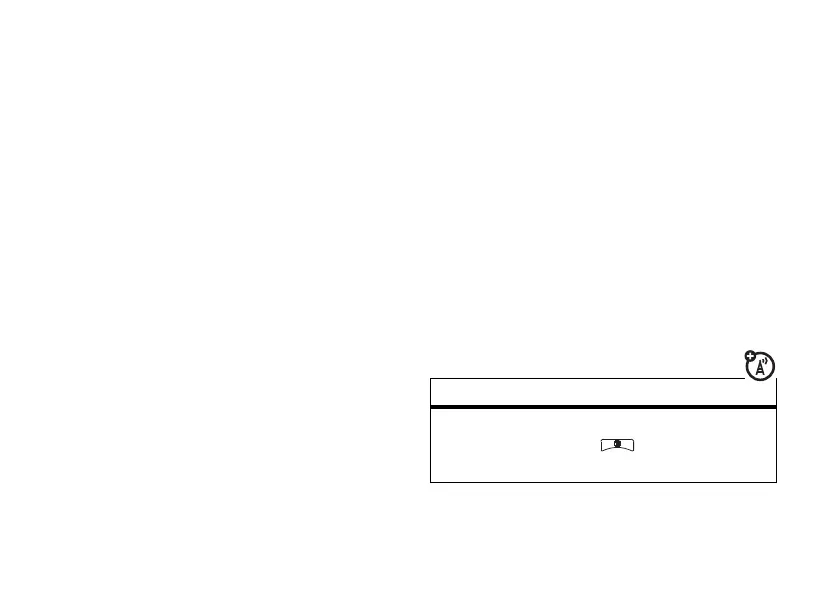104
other special features—TTY
vibrates for incoming calls or messages, but
you need to unlock it to answer.
Note:
When you your handset receives a
Private or Talkgroup call, the Keypad Lock will
unlock for the amount of time you selected. If
you do not answer the call in that amount of
time, the keypad will automatically lock again.
If you answer the call, and once the handset
returns to the handset idle state, the Keypad
Lock will be automatically reengaged.
TTY
To use your phone to make phone calls using
a teletypewriter (TTY) device:
1
Connect one end of a 2.5mm cable into
the audio jack on your phone. Connect the
other end of the cable to your TTY device.
2
Make sure that your phone’s TTY feature
is on and select the TTY mode you want
to use.
3
Use your phone to enter phone numbers
and make calls.
When you make a TTY call, these icons
appear on the handset’s display:
TTY device features such as Turbo-Code,
High-Speed, and Interruption are not
supported by your handset. These features
must be turned off or disabled to use your
TTY device with your handset.
N
Phone call is active.
O
Phone call is on hold.
feature
turn On TTY
feature
From the home screen
press >
u
>
Phone Calls
>
TTY
>
Use TTY
>
On
.
r765_Armadillo.book Page 104 Wednesday, August 27, 2008 7:01 PM
