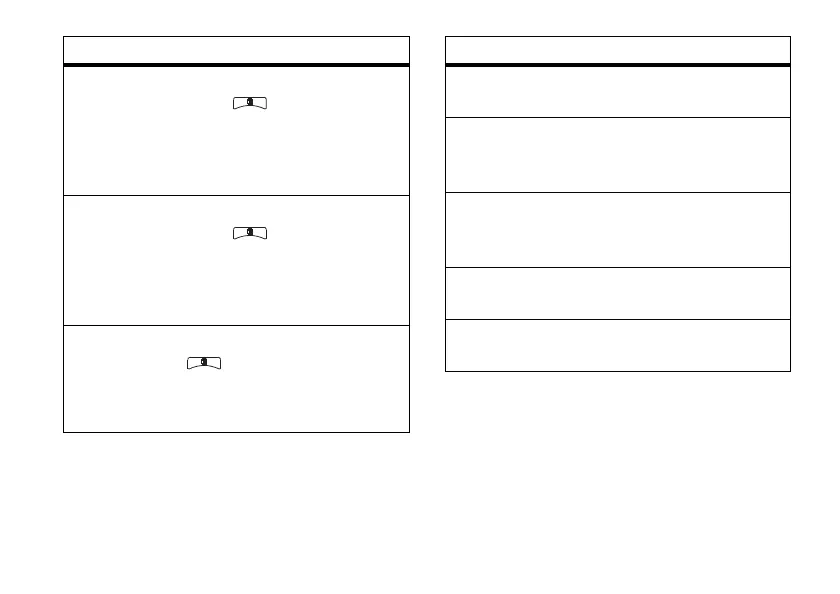105
other special features—TTY
Important: When you are using HCO,
the sound coming from your handset
speaker may be uncomfortably loud.
Use caution when putting the phone to
your ear. (For information on setting the
volume of your phone speaker, see
“volume” on page 17.)
choose TTY
mode
From the home screen
press >
u
>
Phone Calls
>
TTY
>
Type
.
Select from
TTY
,
VCO
or
HCO
.
See Options below.
change the
TTY baud
rate
From the home screen
press >
u
>
Phone Calls
>
TTY
>
Baud
.
Select
45.45
or
50.00
. See
Options below.
change TTY
mode
during a call
While in the TTY call, press
>
In Call Setup
>
TTY
>
Type
.
Select from
TTY
,
VCO
or
HCO
.
feature options
TTY:
You type and read text on your TTY
device.
VCO
:
(Voice-Carry-Over) — You speak into
your phone and read text replies on your
TTY device.
HCO:
(Hearing-Carry-Over) — You type text
on your TTY device and listen to voice
replies on your phone speaker.
45.45
:
The baud rate required for TTY calls
within the U.S.
50.00:
The baud rate required to make TTY
calls outside the U.S.
r765_Armadillo.book Page 105 Wednesday, August 27, 2008 7:01 PM
