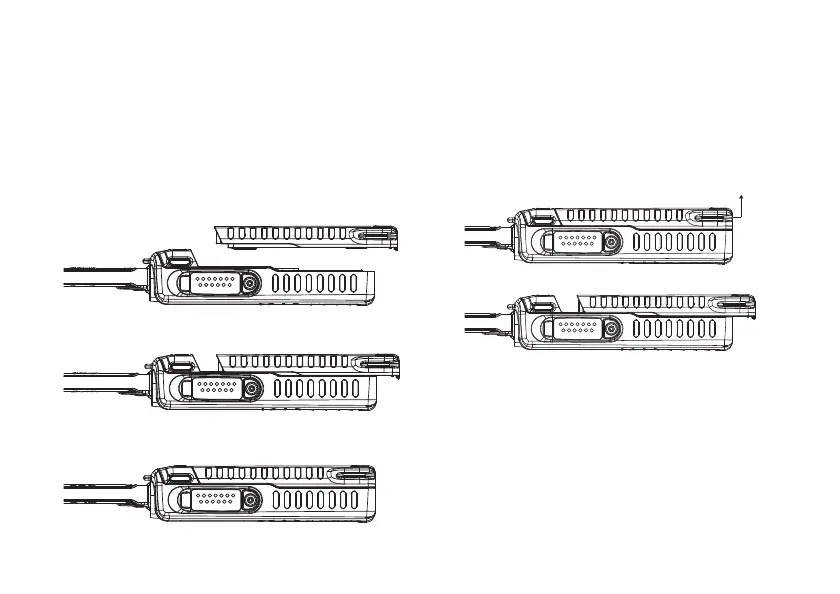9
handset basics
battery installation battery removal
1
Release the battery latch by pulling it
upwards as shown.
2
Slide the battery towards the bottom of
the handset.
battery charging
New batteries are not fully charged.
1
Insert your handset into the charger.
2
Plug the other end of the charger into the
appropriate electrical outlet.
1
Place the battery on the back of the
handset as shown.
2
Slide the battery towards the top of the
handset until it snaps into place.
Pull latch upPull latch up
r765_Armadillo.book Page 9 Wednesday, August 27, 2008 7:01 PM
