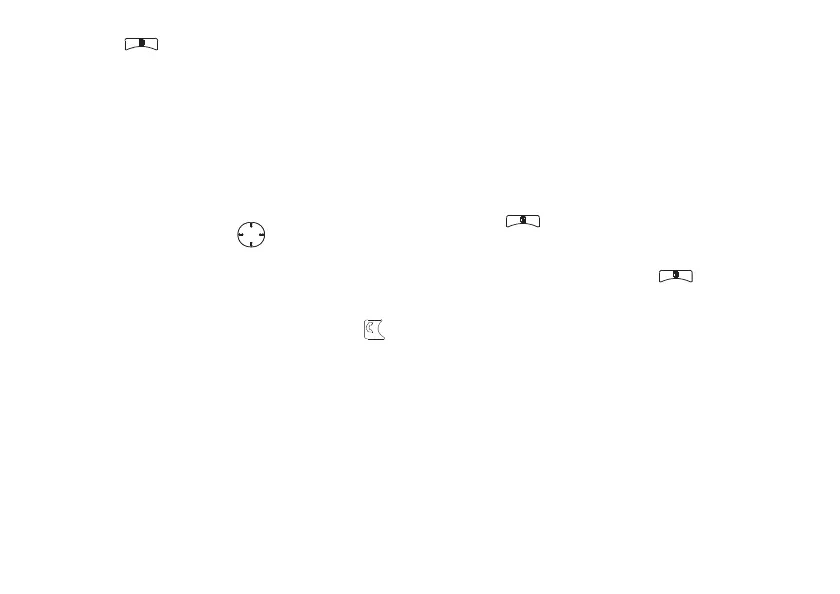39
calls
Find it:
>
L
1
Scroll to the
Contacts
entry.
Tip:
By pressing the first letter of the
name of the
Contacts
you want, you will be
taken to all the Contact names starting
with the letter you pressed.
2
If the Contacts entry contains more than
one number, scroll left or right until
the type of the number you want to call is
displayed (
Mobile
,
Private
,
Work1
,
Work2
,
Home
,
etc.).
3
If you chose a phone number, press to
call the entry.
or
If you chose a Private ID, Talkgroup ID, or
SDG List, press and hold the PTT button
to call the number.
Tip:
If the Contacts entry you scrolled to
contains a Private ID, you can make an instant
Private call to that Private ID by pressing and
holding the PTT button, even if the Private ID
is not the type of number displayed.
your phone number and
Private ID
Find it:
>
m
.
Tip:
To see your phone number or Private ID
while you’re on a call, press >
My Info
.
turn off a call alert
You can press the volume keys to turn off a
call alert before answering the call.
recent calls
The recent calls list contains information
associated with calls you have made and
received and call alerts you have received.
OK
r765_Armadillo.book Page 39 Wednesday, August 27, 2008 7:01 PM
