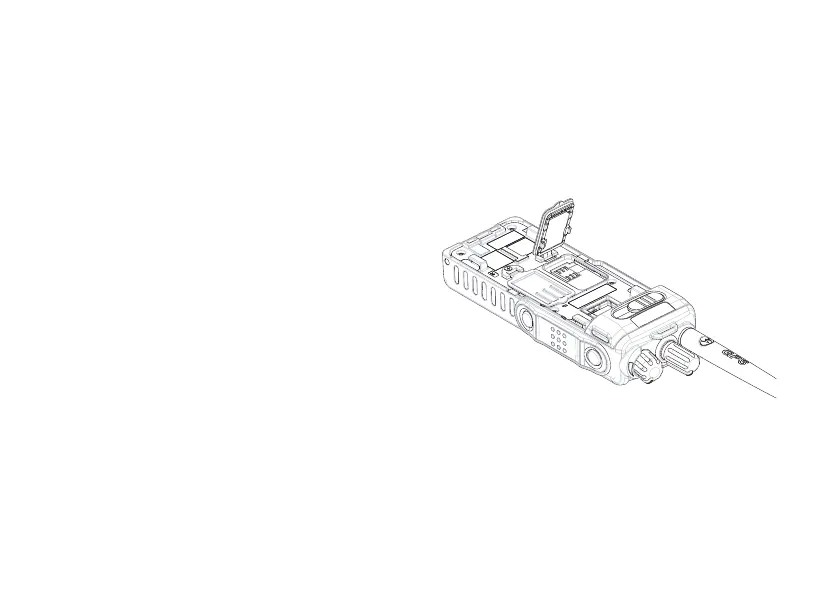6
handset basics
a network for services. Only one SIM card can
be selected for use at any time (see page 91).
Warning:
To avoid loss or damage, do not
remove your SIM card from your handset
unless absolutely necessary.
1
Turn off your handset and remove your
battery before you install or remove a SIM
card.
2
Carefully slide the SIM card into your
handset, until it lies flat in the SIM card
holder.
r765_Armadillo.book Page 6 Wednesday, August 27, 2008 7:01 PM
