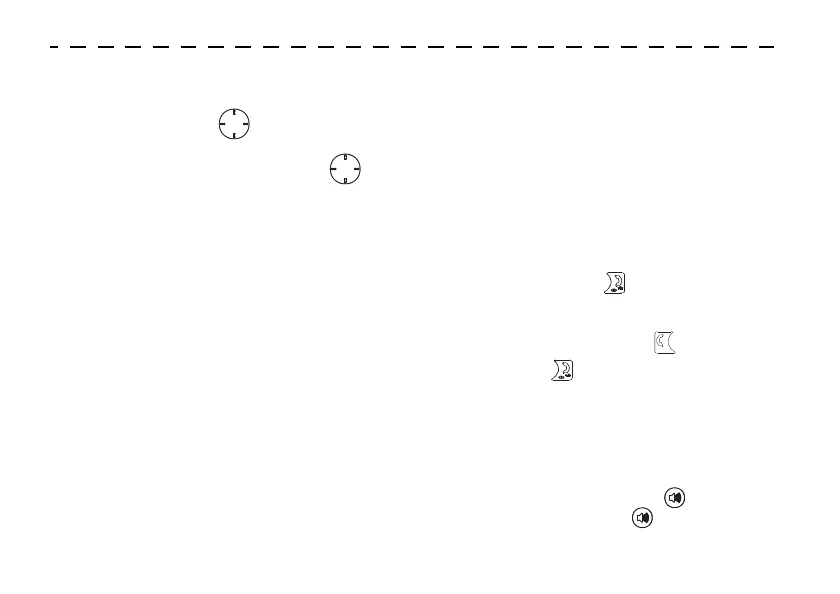Quick Reference Card
use the navigation key
Press the navigation key up, down, left, or
right to scroll to items in the display. When you
scroll to highlight the desired item, press .
make a Talkgroup call
1
Turn the Talkgroup knob to reach the required
channel number and Talkgroup alias.
2
Press and hold the PTT button. Begin talking
after your handset emits a chirping sound.
3
Release the PTT button to listen.
answer a group call
Proceed as if answering a Private call. Only one
person at a time may speak on a group call.
make a Private call
1
Enter the Private ID you want to call.
2
Press and hold the PTT button. Begin talking
after your handset emits a chirping sound.
3
Release the PTT button to listen.
answer a private call
1
When your handset emits a chirping sound or
vibrates to indicate you are receiving a Private
call, wait for the caller to finish speaking.
2
Press and hold the PTT button and begin
talking after your handset emits a chirping
sound.
3
Release the PTT button to listen.
4
To end the call press .
make a phone call
Enter a phone number and press to make a call
To hang up press .
answer a phone call
When your phone rings and/or vibrates, you have
the following options:
1
If you want to answer the call on speaker
phone, press the speaker key . To turn
speaker phone off, press again.
OK
OK
r765_Armadillo.book Page 128 Wednesday, August 27, 2008 7:01 PM
