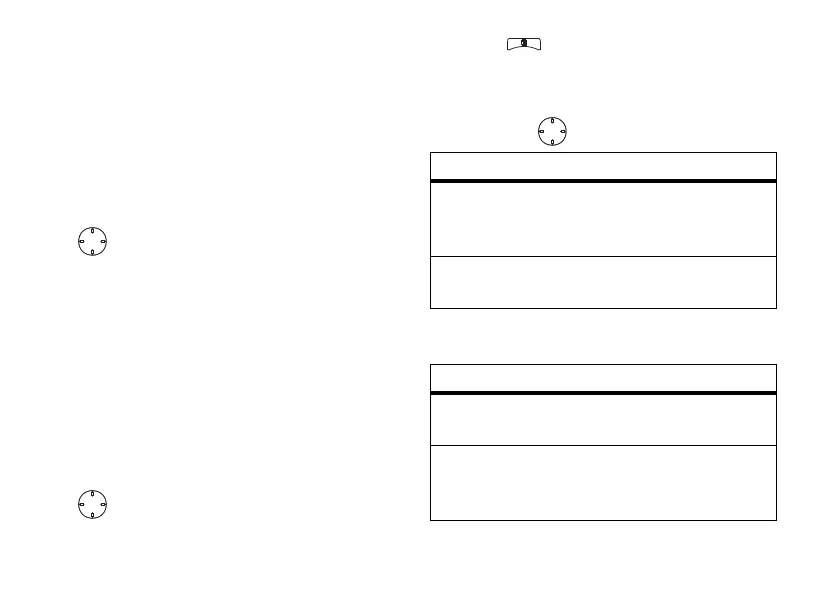24
calls
view Talkgroup knob
assignments
1
From the main menu, select
Settings > 2-
Way Radio > Knob Position
.
Note:
Only the current Active Set Talkgroups
appear.
2
Scroll to the required position and press
. The display shows the selected
position assignments.
edit Talkgroup knob
assignments
1
From the main menu, select
Settings > 2-
Way Radio > Knob Position
.
Note:
Only the current Active Set Talkgroups
appear.
2
Scroll to the required position and press
. The display shows the selected
position assignments.
3
Press .
4
Select
Edit
.
5
Choose an option from the following list
and press :
or
OK
OK
option
Edit assigned Talkgroup:
Edit the Talkgroup name
and ID previously assigned to the knob
position.
Reassign to MOTOtalk:
Enter name, code, and
channel assigned to the knob position.
option
Reassign to Talkgroup:
Enter the Talkgroup name
and ID assigned to the knob position.
Edit assigned MOTOtalk:
Edit the previously
assigned MOTOtalk name, code, and
channel.
r765_Armadillo.book Page 24 Wednesday, August 27, 2008 7:01 PM
