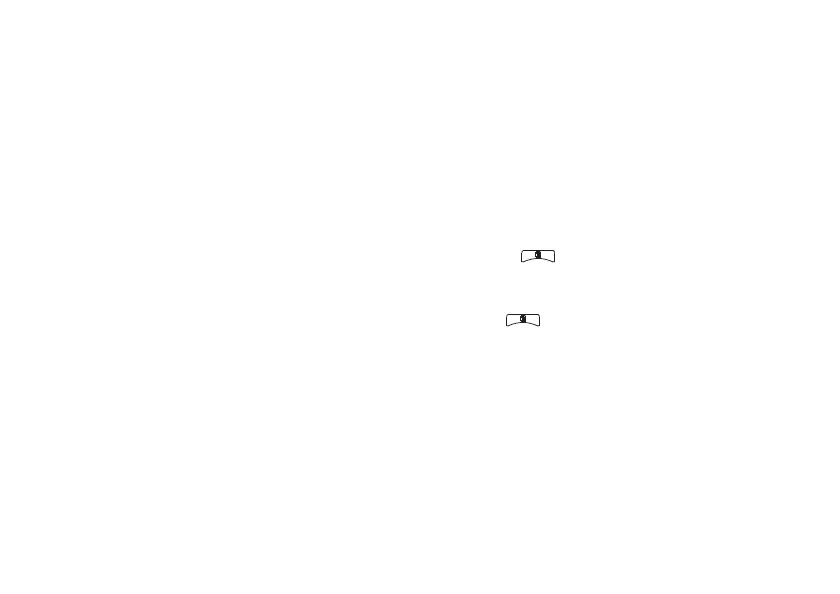27
calls
2
Press
-
under
Join
.
Note:
If you join a Hub by entering a number
or via the Contacts list, you will join a
Talkgroup that does not match the knob
position. On the idle screen a question mark
“?” will indicate that the selected Talkgroup is
not the one indicated by the current knob
position. The Talkgroup will also be displayed
with the selected Talkgroup number and not
with an alias.
create an alias for a talkgroup
or hub via Contacts or via the
knob position menu
1
Begin creating a new Contacts entry. See
“store a phone number or private ID” on
page 38.
2
Assign the Hub Contacts type to the
entry.
3
Assign the Talkgroup number as the
number of the Hub.
view hub details
While you belong to a Hub, you can see which
Talkgroups are in it.
1
From the recent calls list, scroll to the
Hub.
2
Press .
3
Select
Details
.
Find it:
> Select Details
.
make group calls
1
Turn the Talkgroup knob to reach the
required channel number and Talkgroup
alias.
or
Press
#
. Enter the Hub number using
the keypad.
r765_Armadillo.book Page 27 Wednesday, August 27, 2008 7:01 PM
