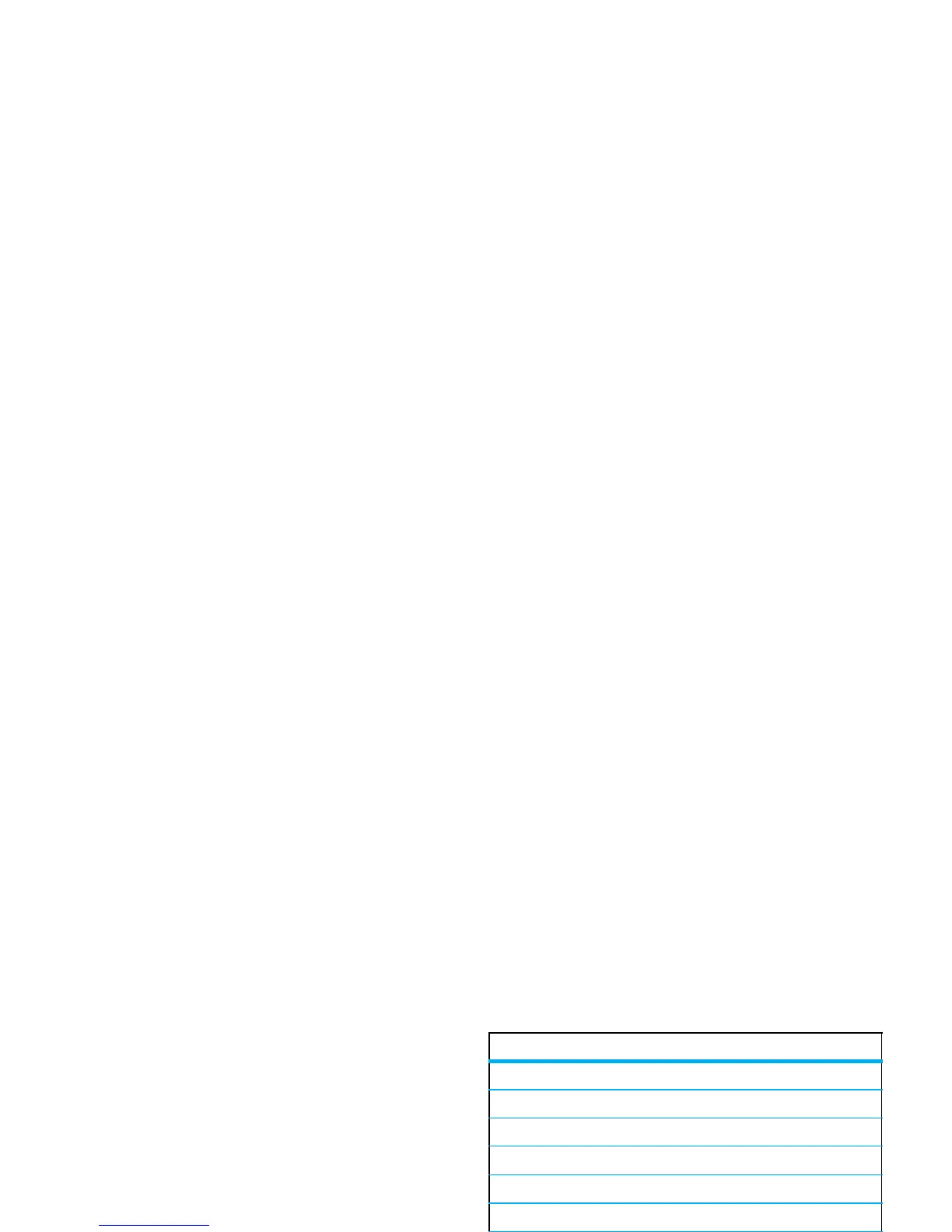20
basics
voice activate phone functions
You can use voice commands to open applications and
perform many basic phone functions.
1
Press and hold the external voice command key
on the side of your phone. The phone prompts
you to say a command.
2
Wait for the beep, then say a command from the
list.
Tip:
Press and release the voice command key on the
side of your phone to see the list of voice commands.
voice commands
“contact name”
“
Dial Number
”
“
Send Message To
contact name”
“
Check Calendar
”
“
Check New Message
”
“
Check New Email
”
“
Add New Contact
”
“
Talking Phone
”
“
Check Battery
”
“
Check Signal
”
“
Check Time
”
“
Check Date
”
“
Open Setup
”
“
Open Recent Calls
”
“
Open Theme
”
“
Open Camera
”
“
Open Web Access
”
“
Set Airplane
”
“
Set Airplane Off
”
“
Set Ring
”
“
Set Normal
”
“
Set Vibrate
”
“
Set Silent
”
voice commands