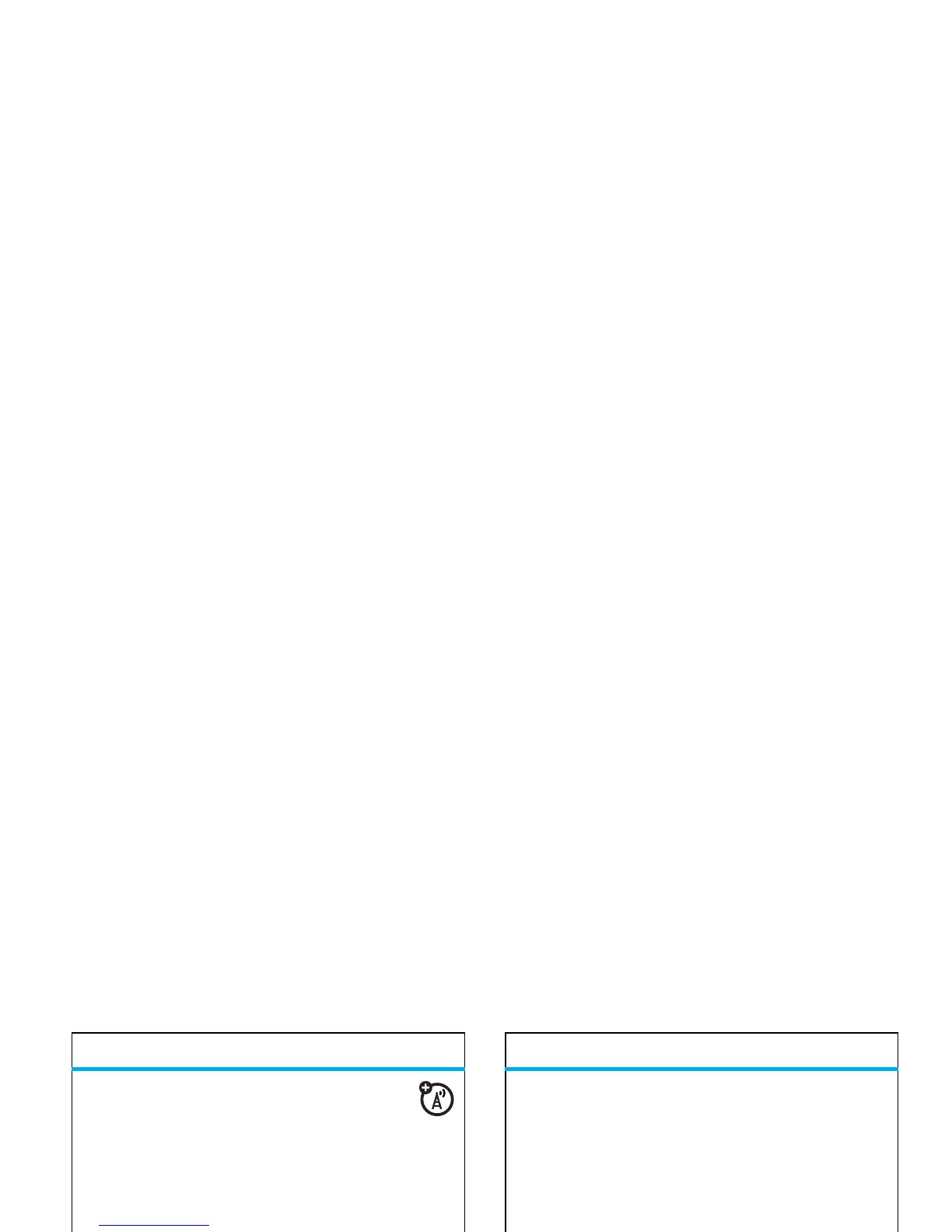other features—fun & games
71
fun & games
manage certificates
Enable or disable Internet access certificates
stored on your phone:
s
>
u
Settings
>
Security
>
Certificates
Certificates are used to verify the identity and
security of Web sites when you download files or
share information.
features
start a game or application
Start a Java™ game or application:
s
>
j
Multimedia
>
Games
> game or application
features
airplane mode
Turn off your phone’s calling features in locations
where wireless phone use is prohibited. This lets
you use the music player and other non-network
features while you are on an airplane, without
interfering with airplane communications.
From the home screen, press
Options
>
Enable Airplane Mode
>
Yes
.
To turn off airplane mode and reactivate your
phone’s calling features.
From the home screen, press
Options
>
Disable Airplane Mode
>
Yes
.
features
