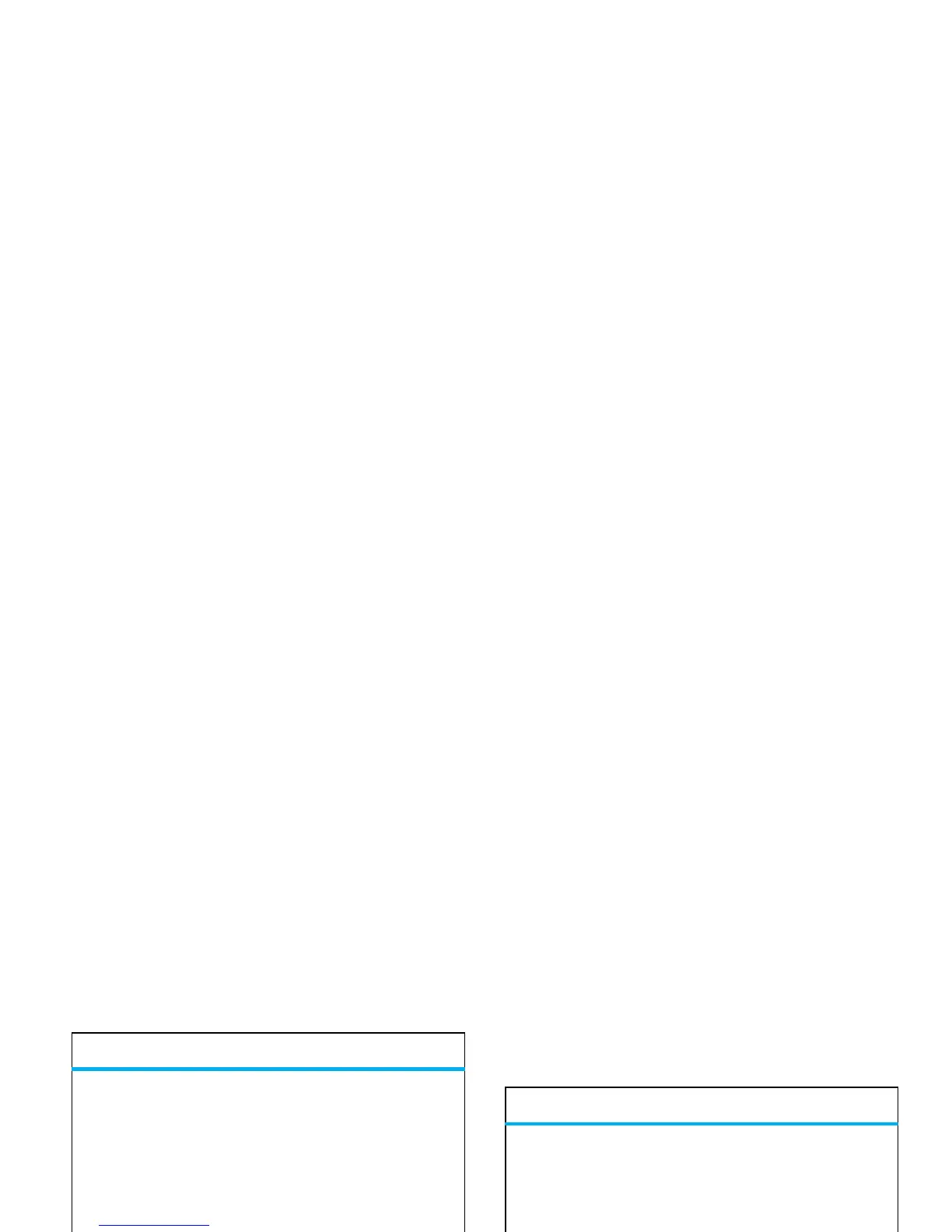other features—advanced personalizing
63
advanced personalizing
import vCard
Import contact information from a vCard electronic
business card file stored on your phone.
s
>
L
Contacts
, press
Options
>
Manage Contacts
>
Import vCard
features
features
language
Set menu language:
s
>
u
Settings
>
Phone Settings
>
Language
reminders
Set the reminder alert for event notifications:
s
>
u
Settings
>
Profiles
, press
S
left/right to
select the
settings
tab
#
, >
Reminder Alert
clock view
Show an analog or digital clock in the home screen,
or turn off the clock:
From the home screen, press
Options
>
Customize Home
>
Clock Style
.
