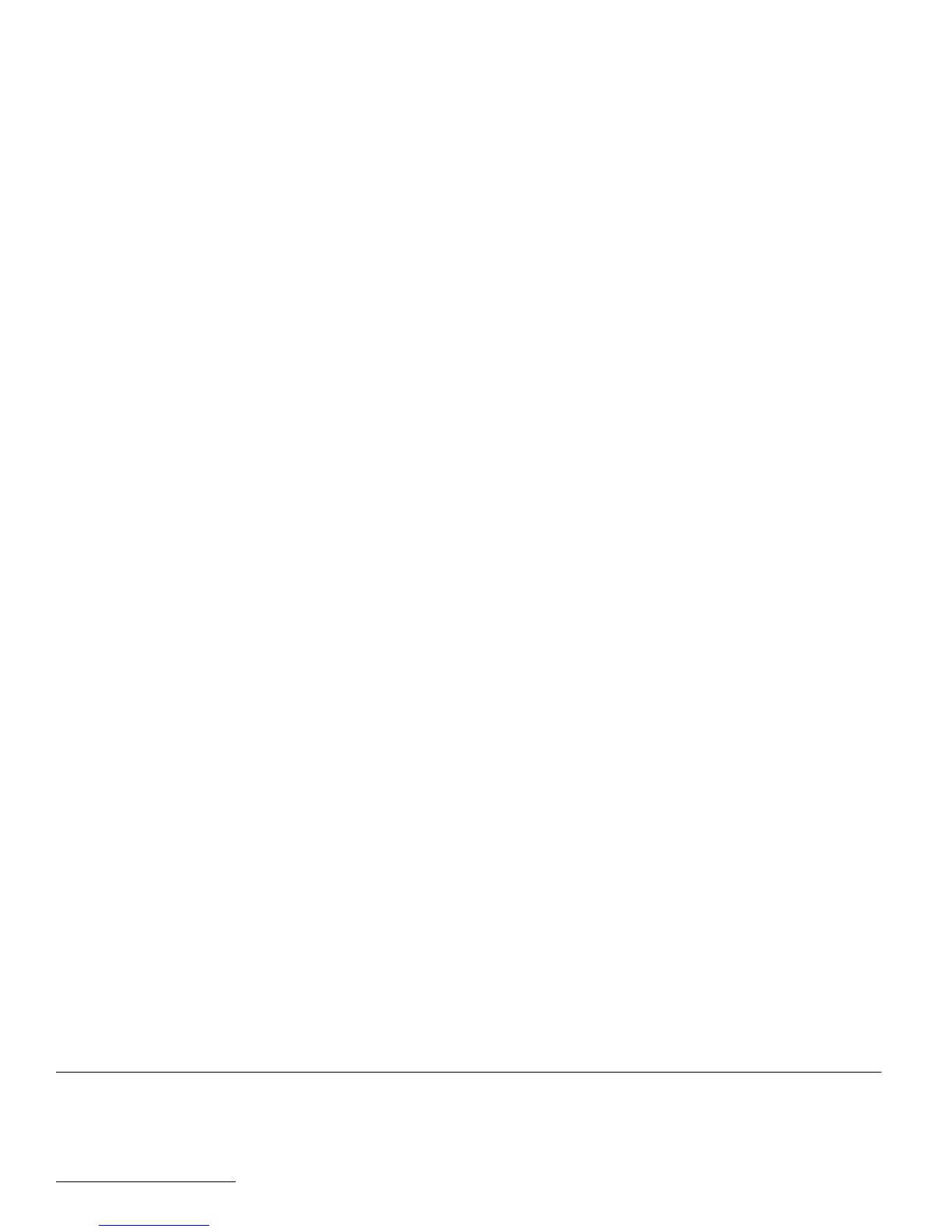76
OSS Information
OPEN SOURCE SOFTWARE INFORMATION
OSS Information
For instructions on how to obtain a copy of any source code being
made publicly available by Motorola related to software used in
this Motorola mobile device you may email your request to
ossmanagement@motorola.com.
Optionally, you may choose to send your request in writing to:
The Motorola website
opensource.motorola.com
also contains
information regarding Motorola's use of open source.
Motorola has created the
opensource.motorola.com
to serve as a
portal for interaction with the software community-at-large.
To see additional information regarding licenses,
acknowledgments and required copyright notices for open source
packages used in this Motorola mobile device, follow these
instructions:
1
From the phone Main Menu, select
Office Tools
.
2
From
Office Tools
, select
File Manager
.
3
From
File Manager
, select
OpenSource
folder.
4
Highlight
OpenSourceNotices.html
and press
Select
. This
will launch the browser and open the notices document.
MOTOROLA, INC.
OSS Management
600 North US Hwy 45
Libertyville, IL 60048
USA
