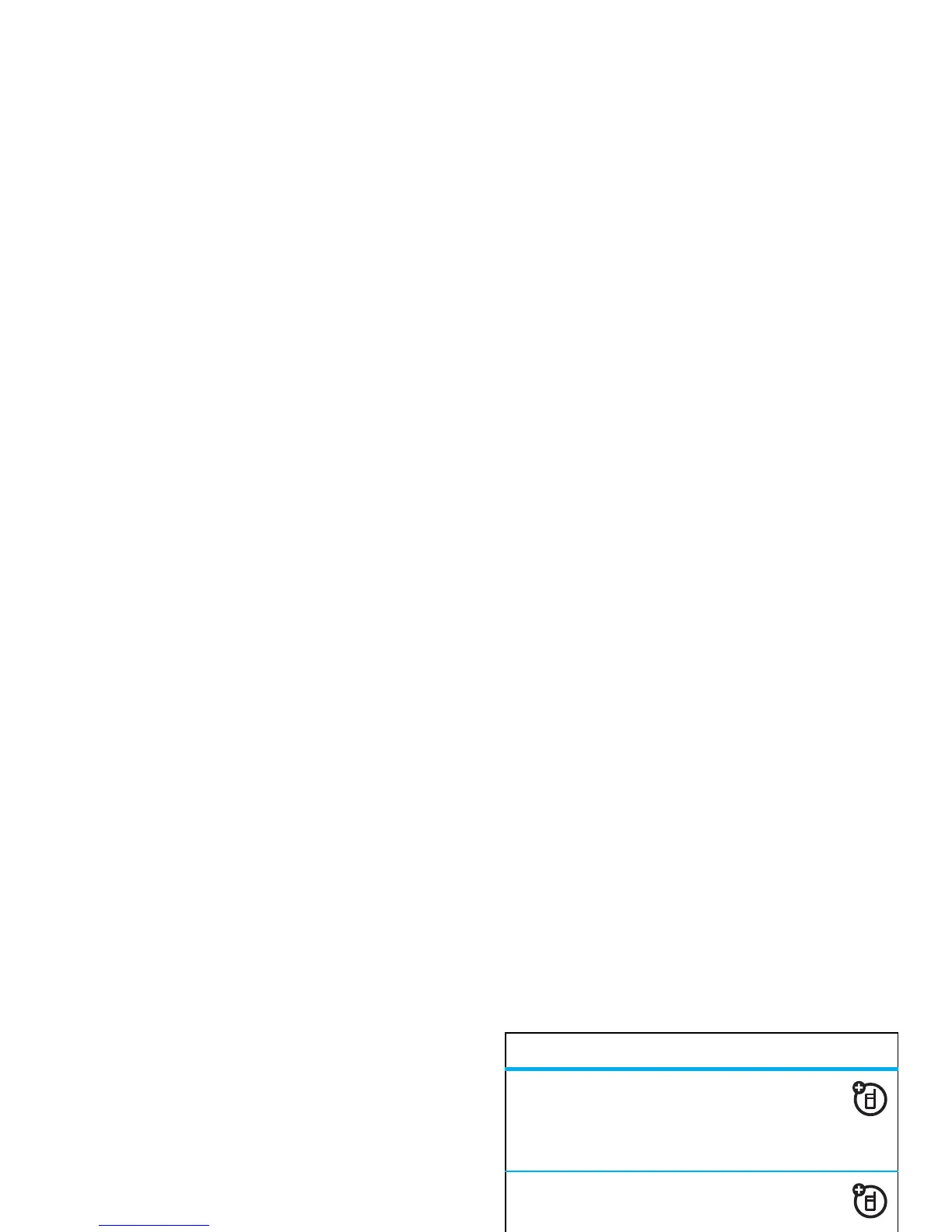53
connections
2
Select a recognized printer name, or
[Search For Printers]
to search for another printer where
you want to send the image.
Note:
If a printer is already listed in the
My Printers
list, press
s
right and select
Search for All Printers
to
search for another printer.
3
If available, modify print options.
advanced Bluetooth features
Note:
A device is recognized after you connect to it
once (see page 51).
features
pair with recognized device
Press
s
>
u
Settings
>
Connections
>
Bluetooth
,
press
S
left/right to select the
My Devices
list, press
S
up/down to scroll to the device name, press
s
to connect.
drop connection with device
Scroll to the device name and press
Options
>
Manage
>
Disconnect Device
.
remove device from device list
Scroll to the device name and press
Options
>
Manage
>
Remove Device
.
Note:
You can’t remove a device from the list while
your phone is connected to the device.
switch audio to Bluetooth headset or
Bluetooth car kit during call
Press
Options
>
Use Bluetooth
.
To switch audio back to the phone, press
Options
>
Use Handset
.
features
