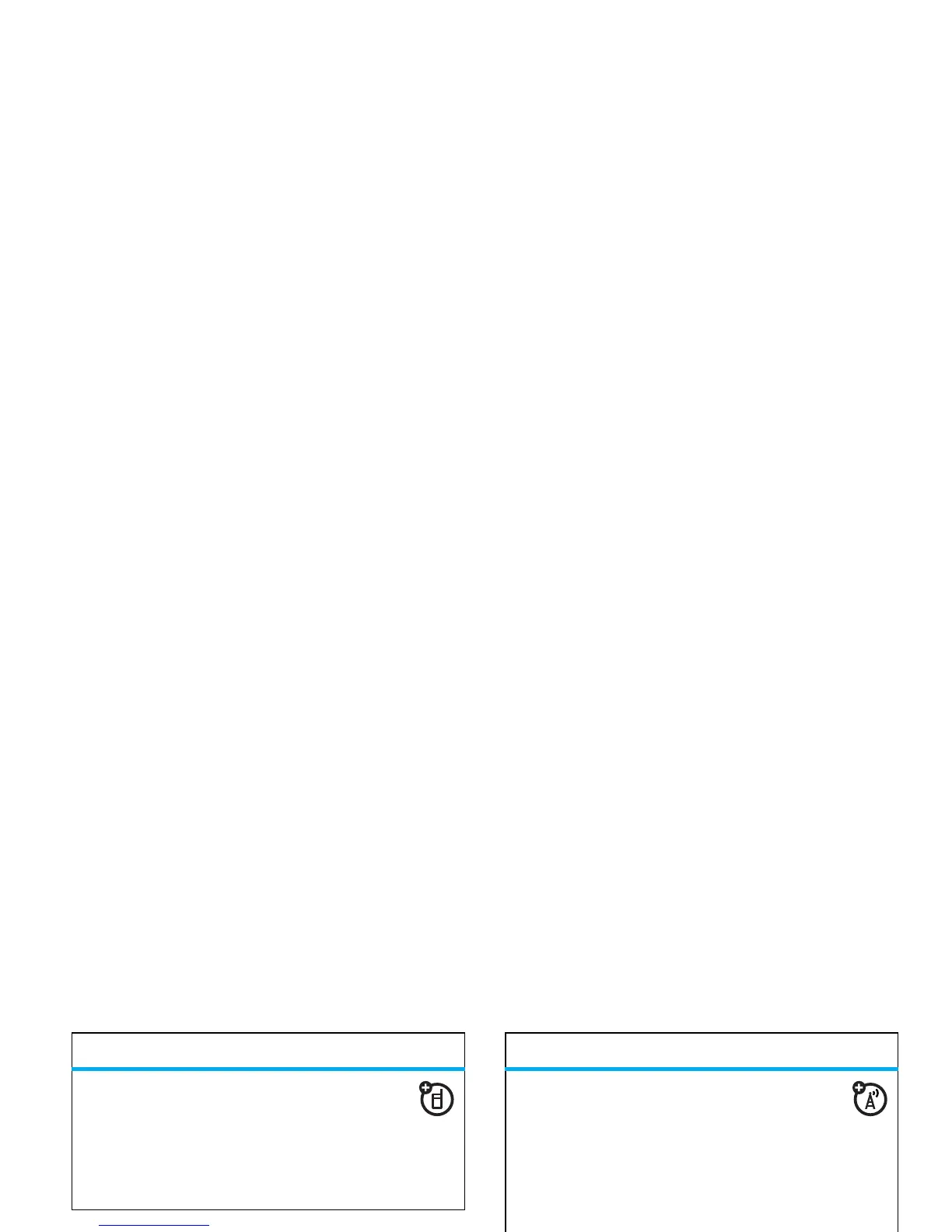other features—network
67
network
personal organizer
voice dial
(headset)
Enable voice dial with headset send/end key:
s
>
u
Settings
>
Phone Settings
>
Headset Settings
>
Voice Dial
features
network settings
See network information and adjust network
settings:
s
>
u
Settings
>
Network
features
software update
Your service provider can send updated
phone software over the air to your phone. When
your phone receives a software update, you can
install it immediately, or defer installation until later.
To install a deferred software update:
s
>
u
Settings
>
Phone Settings
>
Software Update
>
Install Now
features
set alarm
s
>
m
Office Tools
>
Alarm Clock
Shortcut:
From the home screen, press press
Options
>
Set Alarm
.
features
