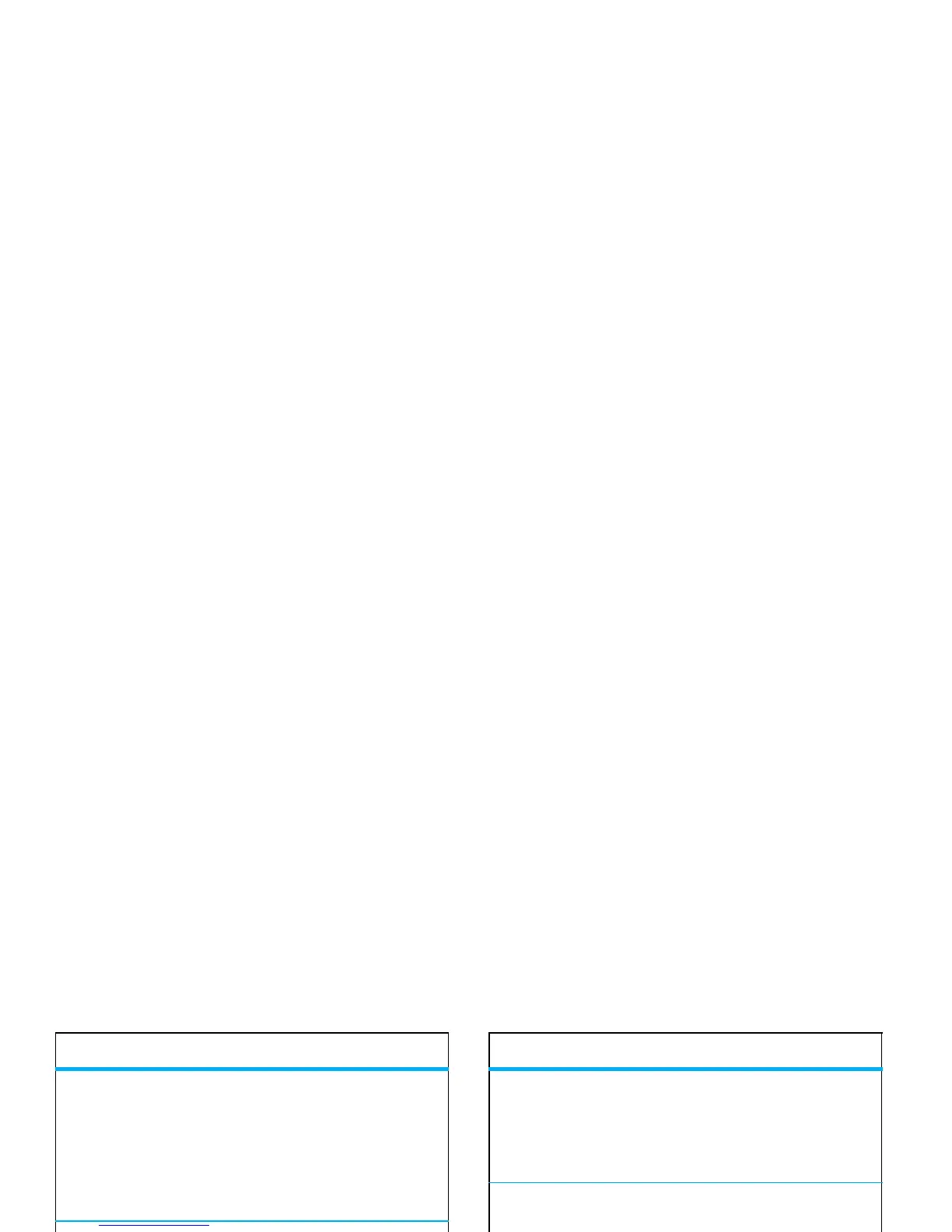68
other features—personal organizer
turn off alarm
When the display shows an alarm:
To turn off the alarm, press
Dismiss
or
O
.
To set an eight-minute delay, press
Snooze
.
set calendar default view
s
>
m
Office Tools
>
Calendar
, press
Options
>
Calendar Setup
>
Default View
add new calendar event
s
>
m
Office Tools
>
Calendar
, select the day and the
start time, press
s
, enter event details
You can set a music file, voice note, or video as a
calendar event reminder. When creating a calendar
event, select
Alarm Style
> alarm type, scroll to the file
(or create a new file), press
Insert
.
features
see calendar event
s
>
m
Office Tools
>
Calendar
> event
To edit event details, press
Options
>
Edit
.
calendar event reminder
When the display shows and sounds an event
reminder:
To see reminder details, select
Open Event
.
To close the reminder, press
Dismiss
.
send calendar event to another device
Send a calendar event to another phone, computer,
or device:
s
>
m
Office Tools
>
Calendar
> event, press
Options
>
Share Event via
>
Bluetooth
or
Message
features
