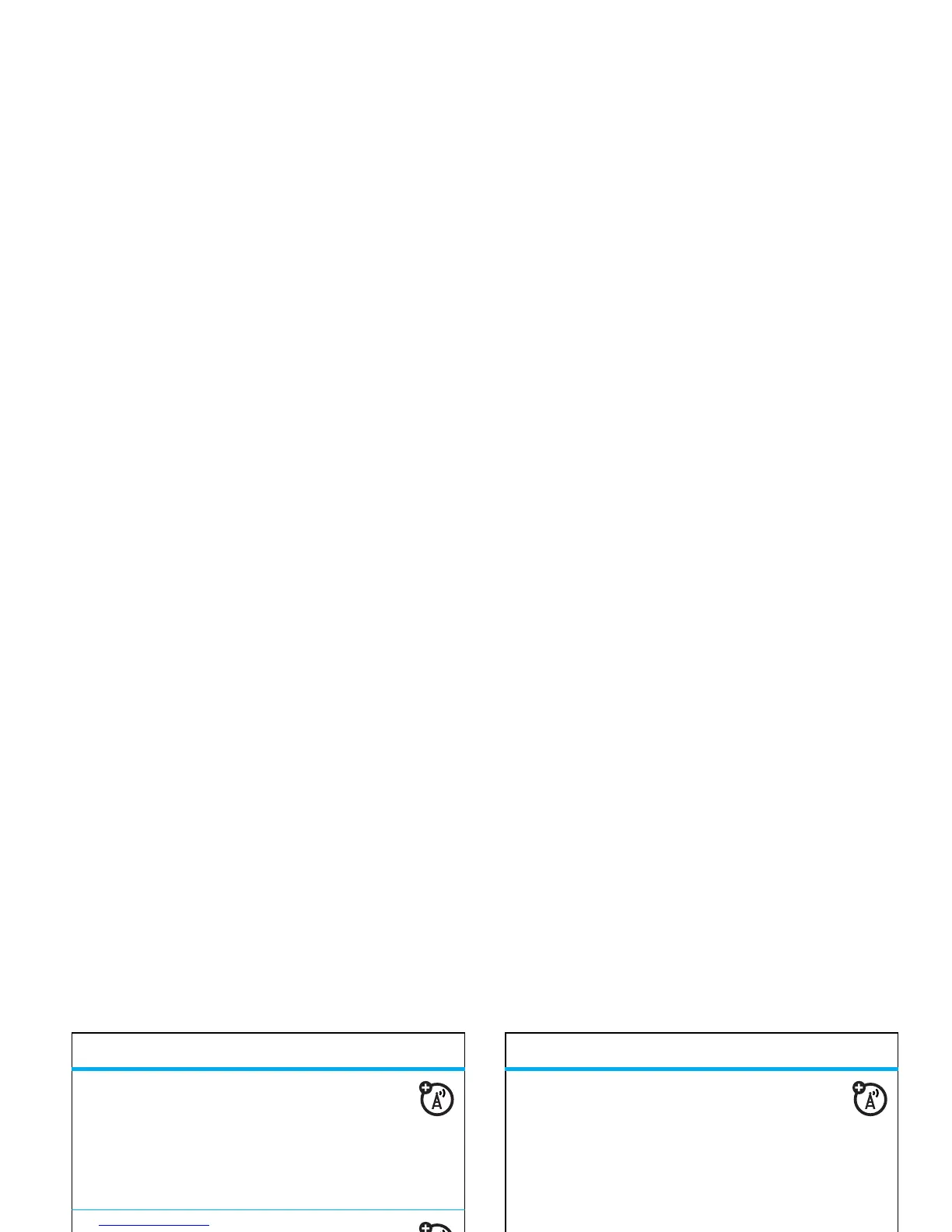45
messages
read old email
s
>
g
Messages
>
Email
Press
Options
to perform various operations on a
message.
store message objects
Go to a multimedia message page, then
press
Options
>
Store
.
create folder
Create a personal folder to store your
messages.
s
>
g
Messages
>
My Folders
, press
Options
>
Create Folder
features
browser messages
Read messages received by your browser:
When your display shows
New Message
, press
View
.
To activate browser messages and adjust browser
message settings:
s
>
g
Messages
, press
Options
>
Settings
>
Browser Messages
info services
Read subscription-based information
services messages:
When your display shows
New Message
, press
View
.
To activate information services and adjust info
services settings:
s
>
g
Messages
, press
Options
>
Settings
>
Info Services
features
