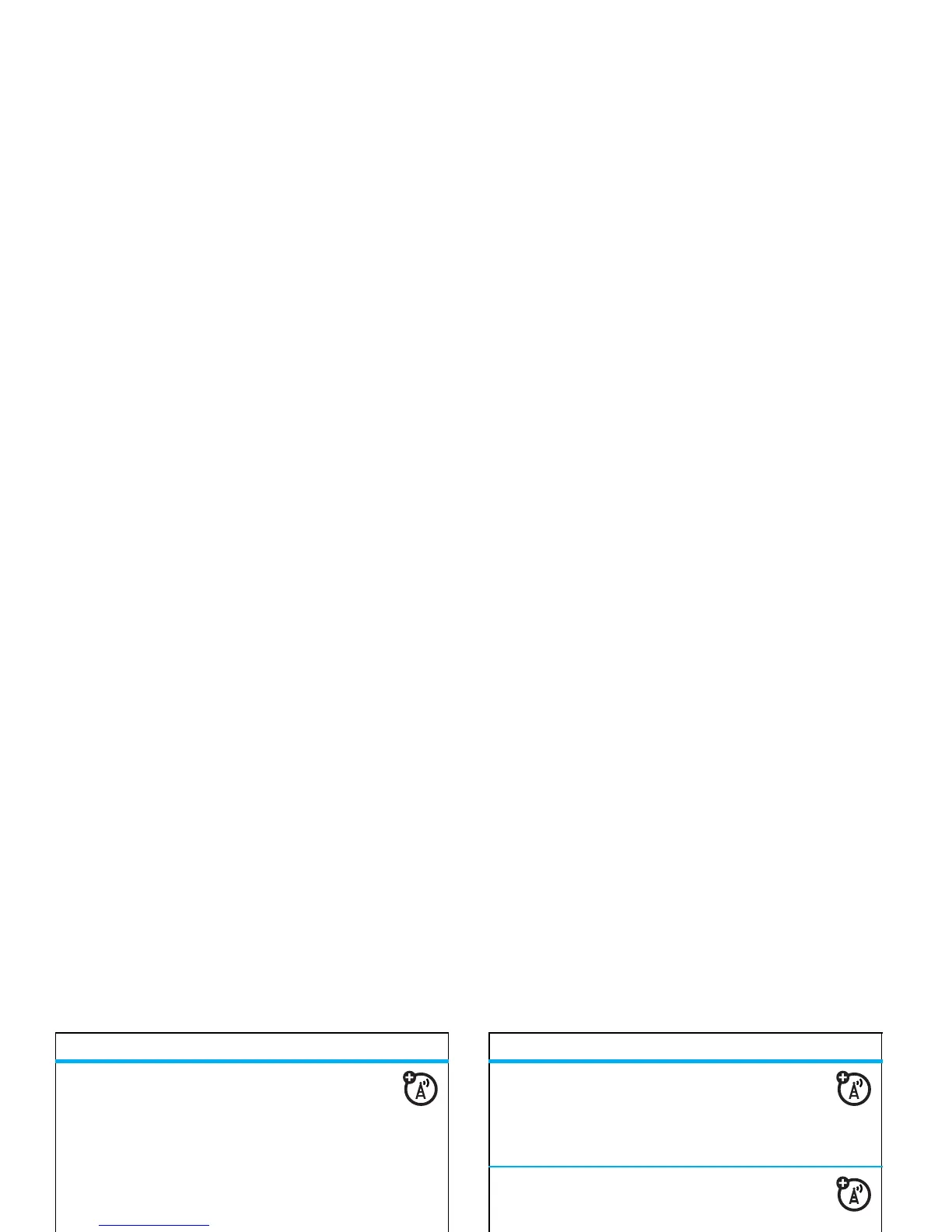56
other features—advanced calling
call waiting
When you’re on a call, you’ll hear an alert if
you receive a second call.
Press
N
to answer the new call.
•
To switch between calls, press
Switch
.
•
To connect the two calls, press
Link
.
•
To end the call on hold, press
Options
>
EndCallOnHold
.
To turn call waiting on or off:
s
>
u
Settings
>
Call Settings
>
In-Call Setup
>
Call Waiting
>
On
or
Off
.
make another call during a call
During a call:
Options
>
New Call
, press
Options
>
Browse Contacts
features
conference call
During a call:
Dial next number, press
N
, press
Options
>
Link Calls
transfer a call
During a call:
Options
>
Transfer Call
, dial transfer number, press
N
call forwarding
Set up or cancel call forwarding:
s
>
u
Settings
>
Call Settings
>
Call Forward
call barring
Restrict outgoing or incoming calls:
s
>
u
Settings
>
Call Settings
>
Call Barring
features
