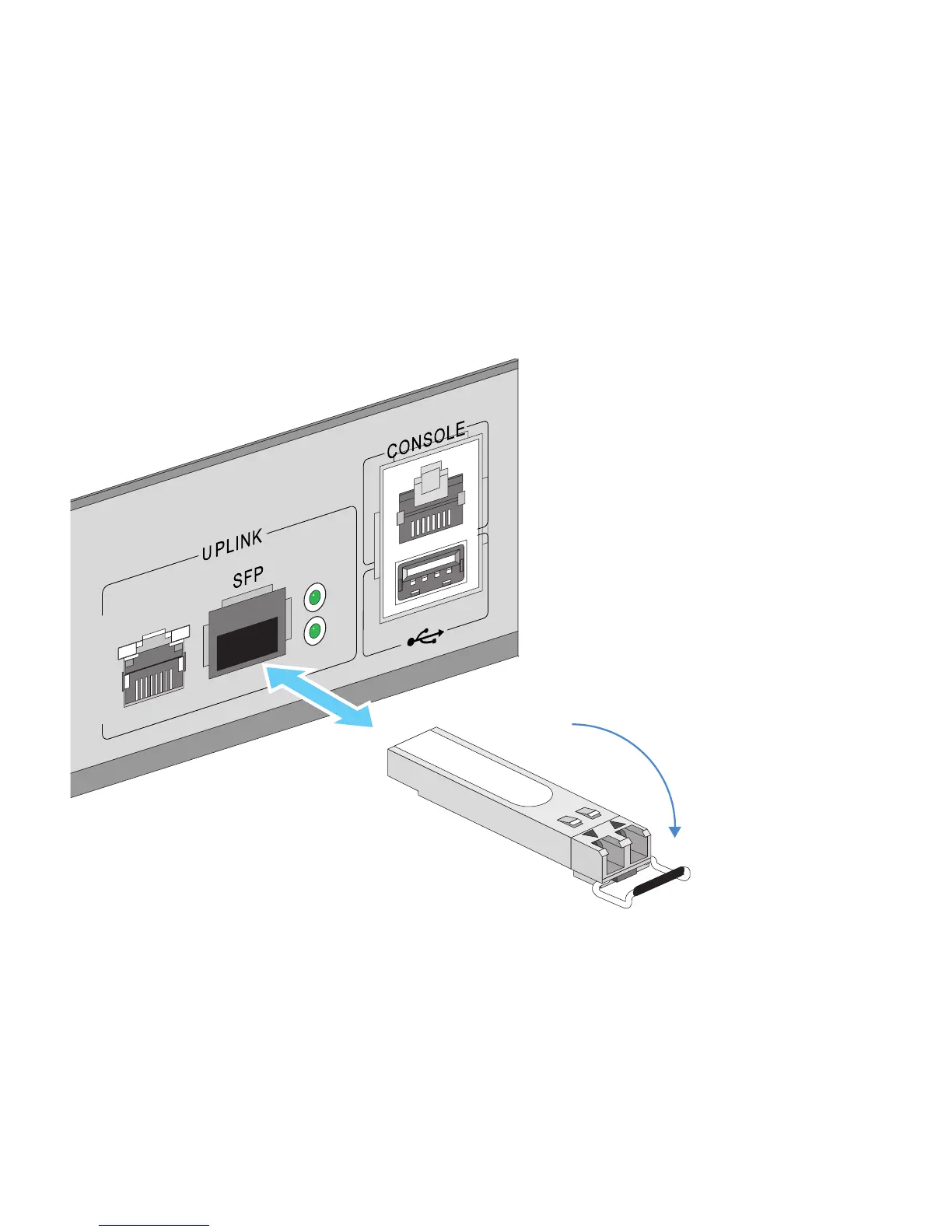RFS4010 RF Switch: Installation Guide
12
4.2 Gigabit Ethernet on the RFS4010 RF Switch
The RFS4010 RF Switch has five RJ-45 Gigabit Ethernet ports and one 1 combo Gigabit (RJ45 + SFP)
uplink port. Using the RJ-45 ports requires connecting a Category-6 Ethernet cable to the port. To use
the Gigabit SFP port, first install the SFP Module (Motorola Part Number: Fiber-3000-1S-WWR).
4.2.1 Installing Gigabit Ethernet SFPs
1. Open the bail on the transceiver.
2. Insert the SFP transceiver into the corresponding port on the switch.
