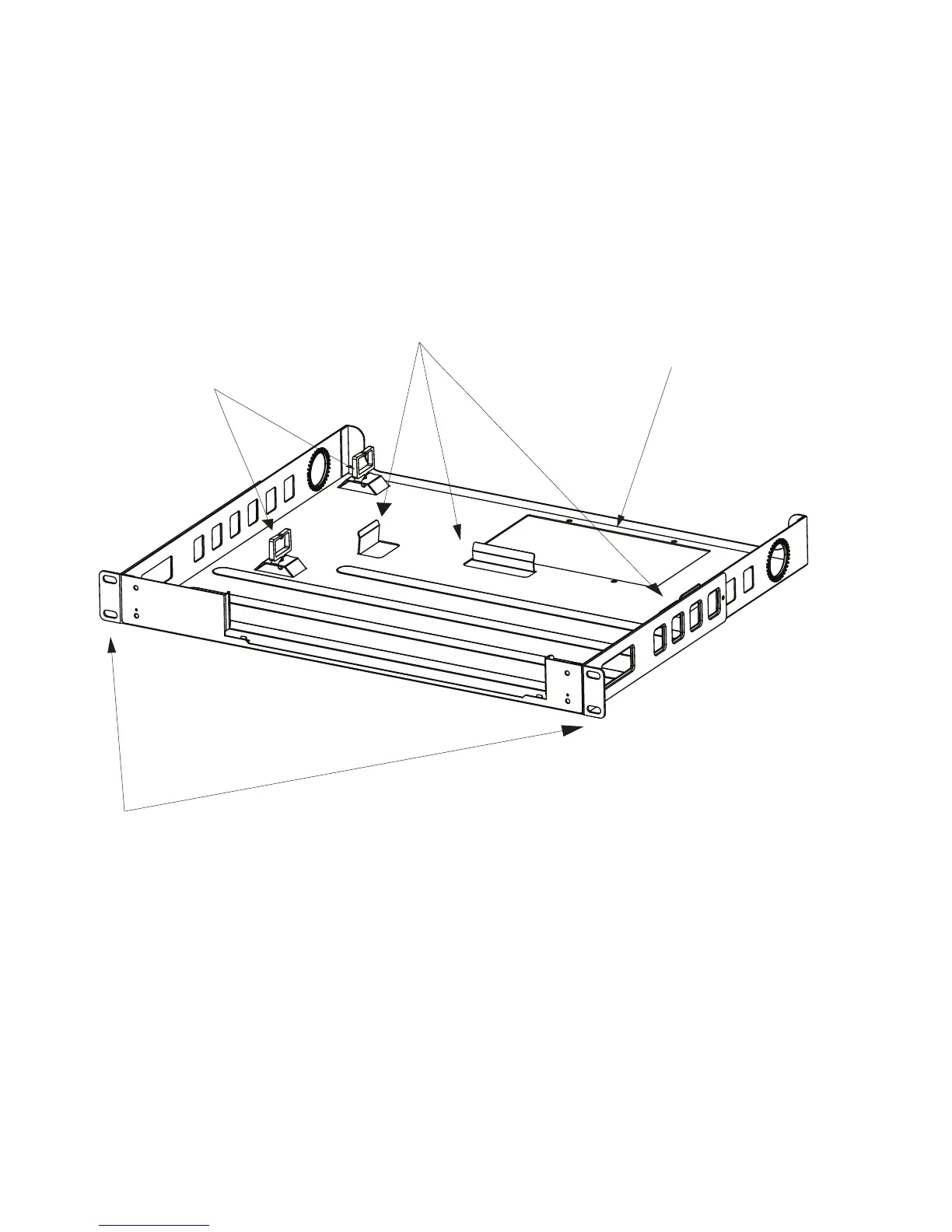RFS4010 RF Switch: Installation Guide
16
4.4 Rack Mount Instructions
To install the RFS4010 RF Switch in a rack:
1. Attach the switch to the 1U rack mount kit using the guides provided.
2. Place the power supply unit in the rack mount tray in the space provided.
3. Attach the mounting tray to the rack using screws appropriate for your rack’s mounting holes.
