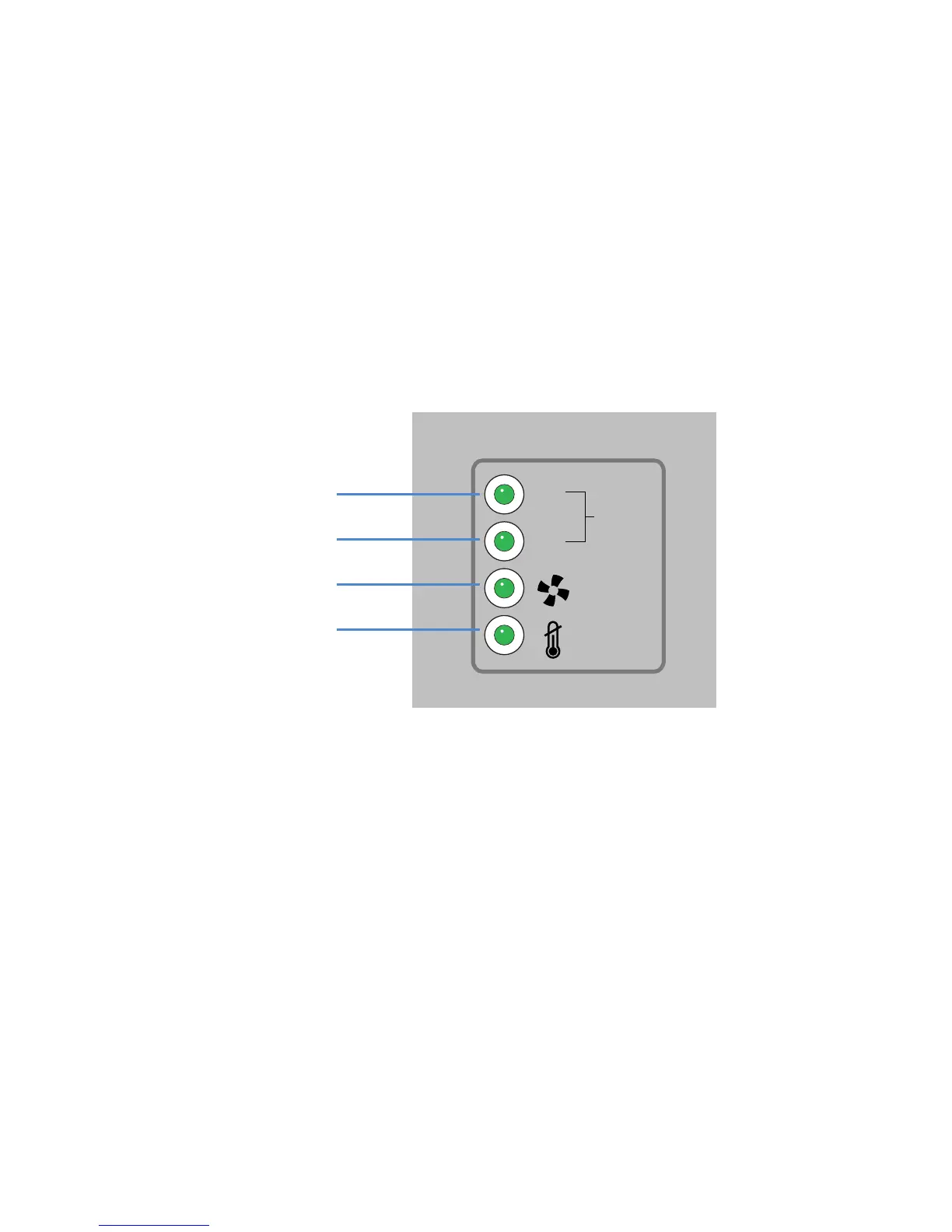RFS4010 RF Switch: Installation Guide
4
3 LED Codes
The RFS4010 RF Switch has four vertically-stacked LEDs on its front panel. Each of the six Gigabit
Ethernet Ports have two status LEDs. These LEDs display two colors (green & amber), and three lit
states (solid, blinking, and off). The following tables decode the combinations of LED colors and
states for the System Status LEDs and the Gigabit Ethernet LEDs.
3.1 System Status LEDs
