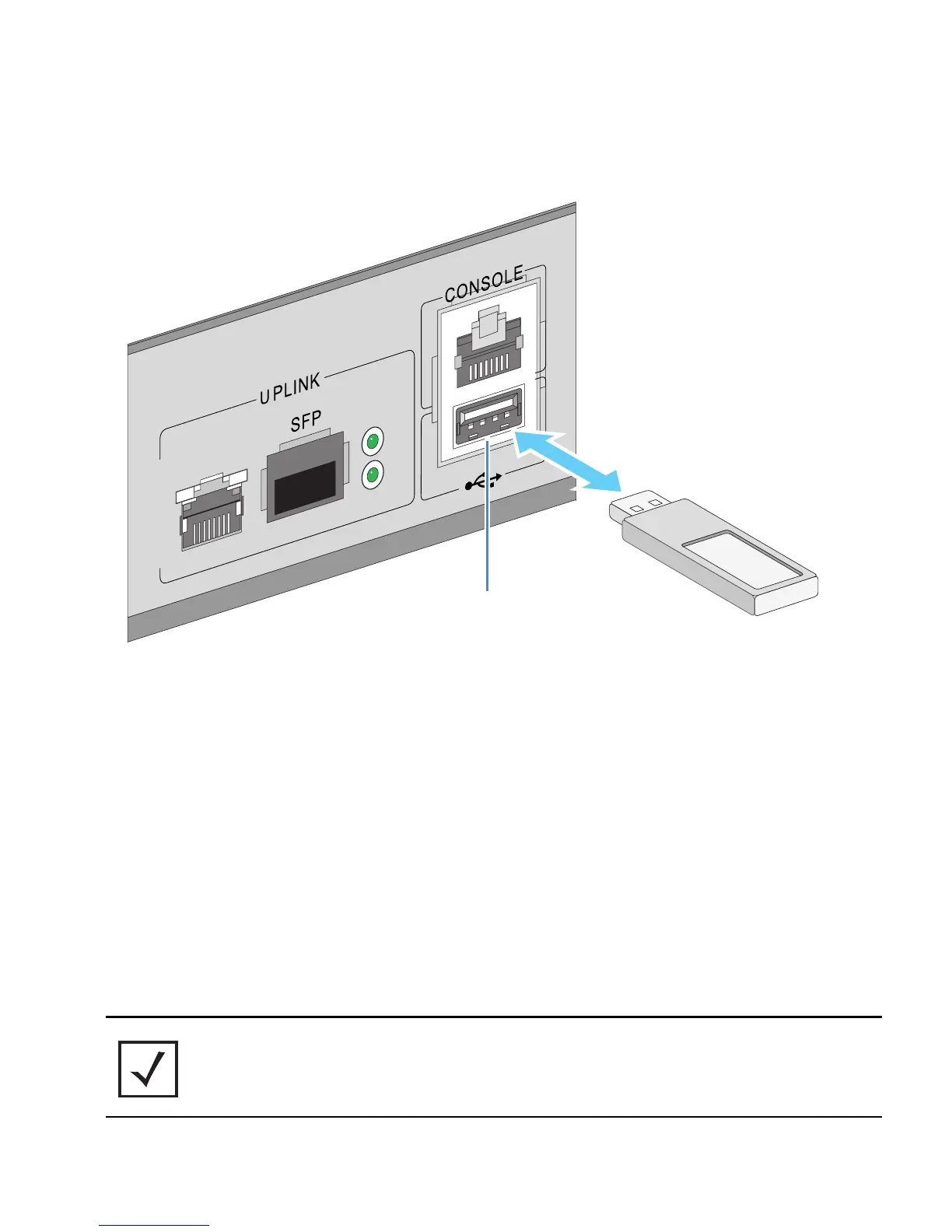Hardware Setup
15
4.3 Connecting USB Devices
The RFS4010 RF Switch contains one USB port for connecting USB flash storage devices to the
switch. The switch can use the USB flash storage device for file transfers and firmware updates.
Follow the setup instructions below to connect the devices to the switch and then access those
devices through the Web UI or Command Line Interface.
1. Connect the USB flash drive to the USB .
2. Wait a few seconds for the drive to be recognized by the switch.
3. Follow the instructions in the RFS Series Wireless LAN Switches System Reference Guide or
CLI Reference for more information on accessing USB storage devices from the switch for file
transfers or firmware updates.
NOTE The switch supports USB flash devices formatted with FAT or VFAT
(FAT32) filesystems only. If your flash storage device is formatted with
another filesystem you will need to format your device with a FAT32
filesystem.
