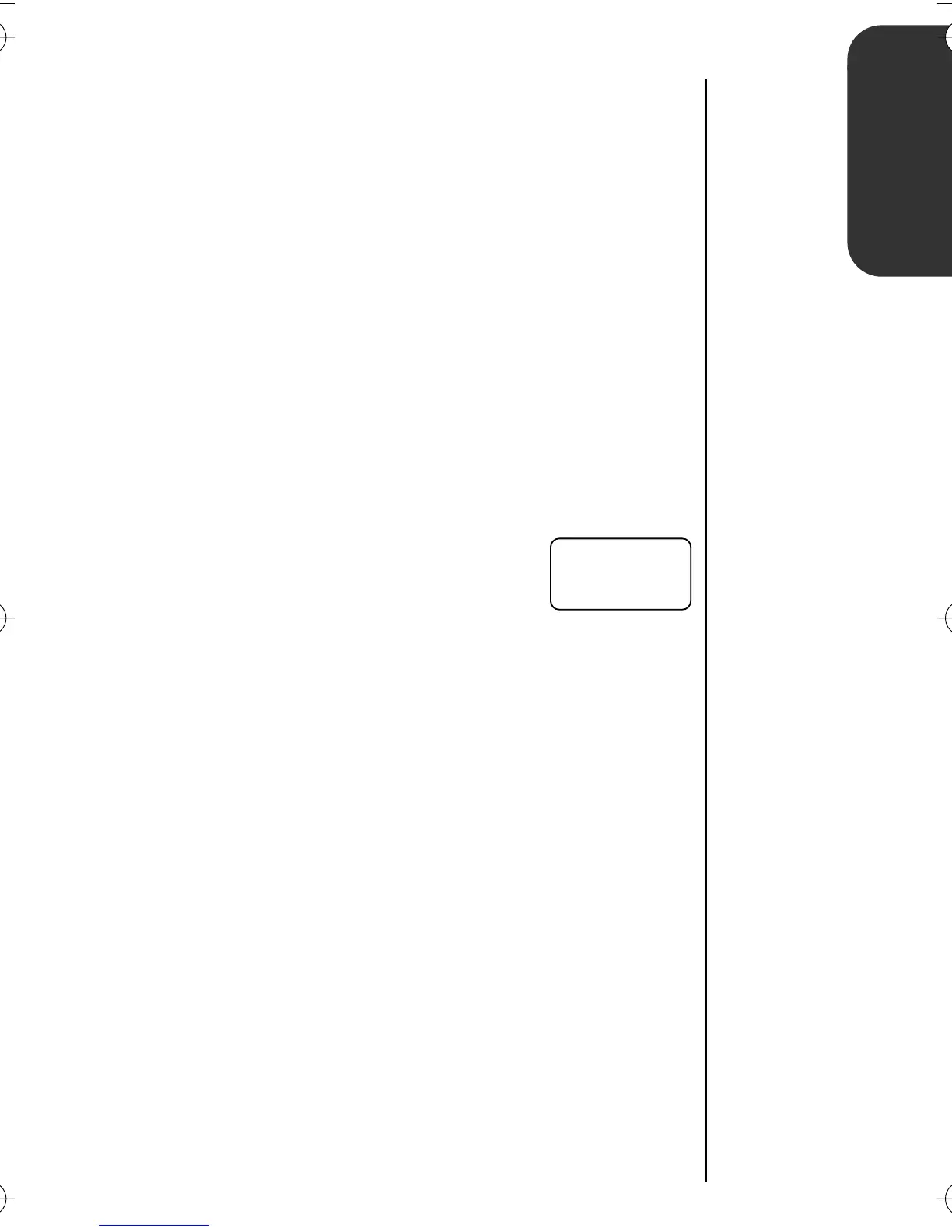33
The Basics
Placing and Ending Calls
Make sure that your phone is turned ON.
To place a call:
1. Extend Extend the antenna completely for
antenna best performance.
2. Enter Enter the number you want to call.
number For example: 555-1234.
Press
Ç
to erase one digit at a time if you
make a mistake.
Press
Ç
to clear the entire entry.
& hold
You will see:
3. Press
æ
to place the call.
To end a call:
Press
º
or close the phone to hang up.
You can dial phone numbers with up to 16 digits, but only
the last 10 digits will appear in the display.
Press
‰
to see the entire phone number.
The phone will take you to the beginning of the phone
number, then flash the remaining digits.
diALing
ST3000.01Book Page 33 Wednesday, March 8, 2000 2:32 PM