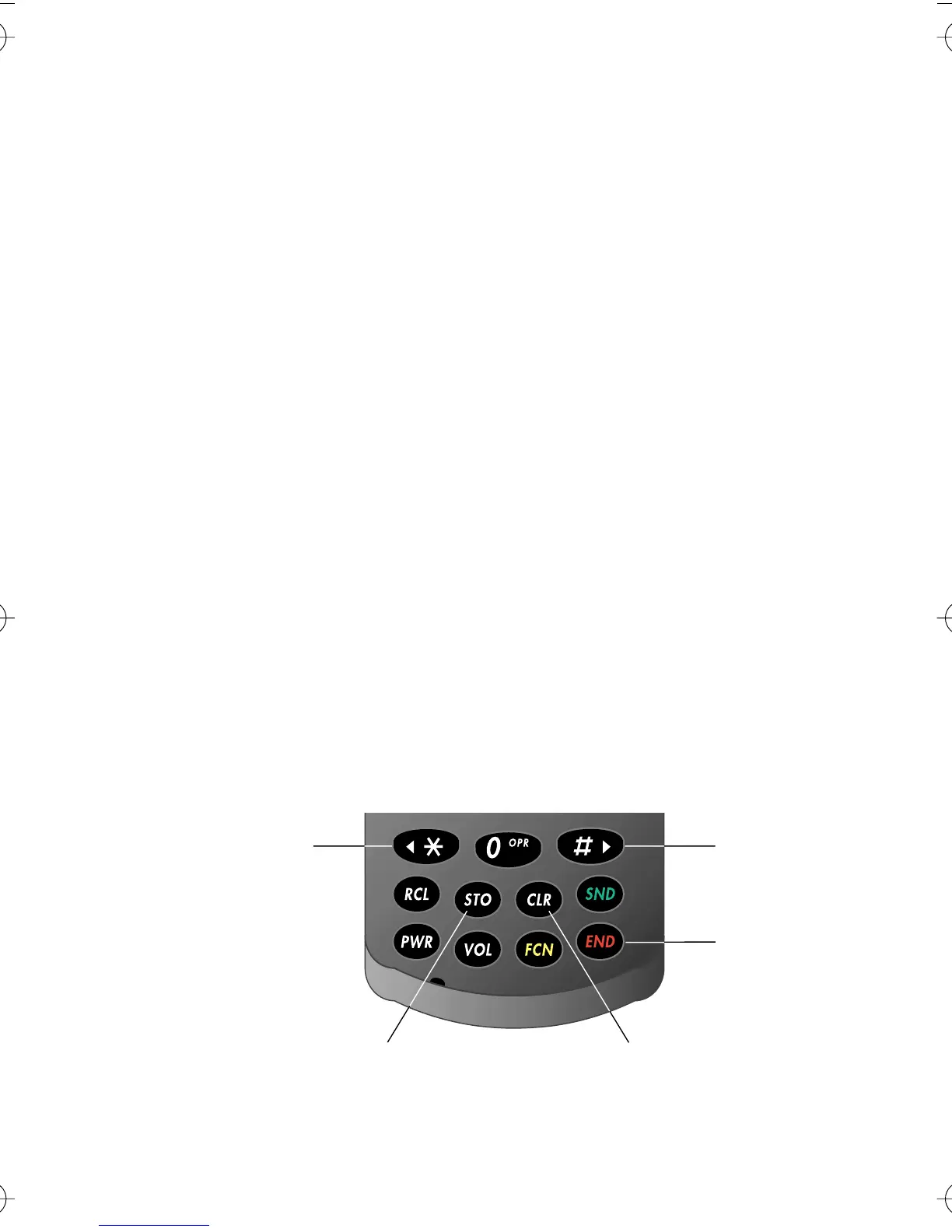40
Using Memory
Do you have places to go and people to see? Too many phone
numbers to remember? Let your phone remember them for
you. Your phone’s internal Phone Book can store up to 20
numbers for easy access on the go.
In this chapter you will learn how to:
• store phone numbers into the Phone Book
• recall phone numbers from the Phone Book
• dial in a flash with the Super Speed Dial and
Turbo Dial
™
functions
Navigating the Feature Menu is easy using these keys
on the bottom of your keypad:
Scroll
Backward
Turn
Feature On
Turn
Feature Off
Scroll
Forward
Exit
Feature
Menu
ST3000.01Book Page 40 Wednesday, March 8, 2000 2:32 PM
