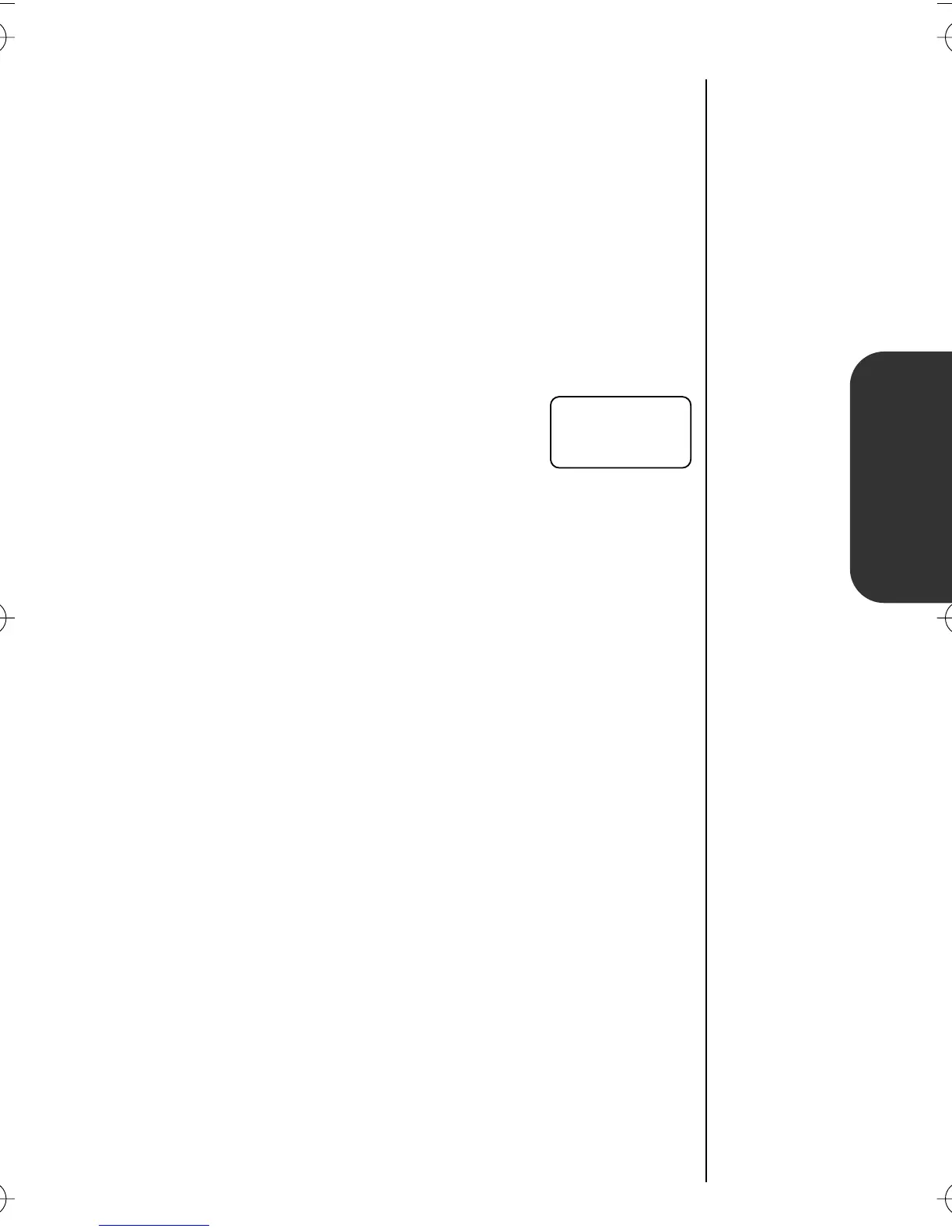55
Call Timers
View Individual Call Timer
The Individual Call Timer records the elapsed air-time of indi-
vidual calls in minutes and seconds. It resets itself before you
place the next call and when you turn the phone OFF. If you
want the timer to display automatically while calls are in
progress just turn the Automatic Display feature ON; see
page 54. Follow these steps to view the timer.
You will see:
1. Press
‰
then press
»
twice.
2. Press
º
to exit.
00 00
ST3000.01Book Page 55 Wednesday, March 8, 2000 2:32 PM