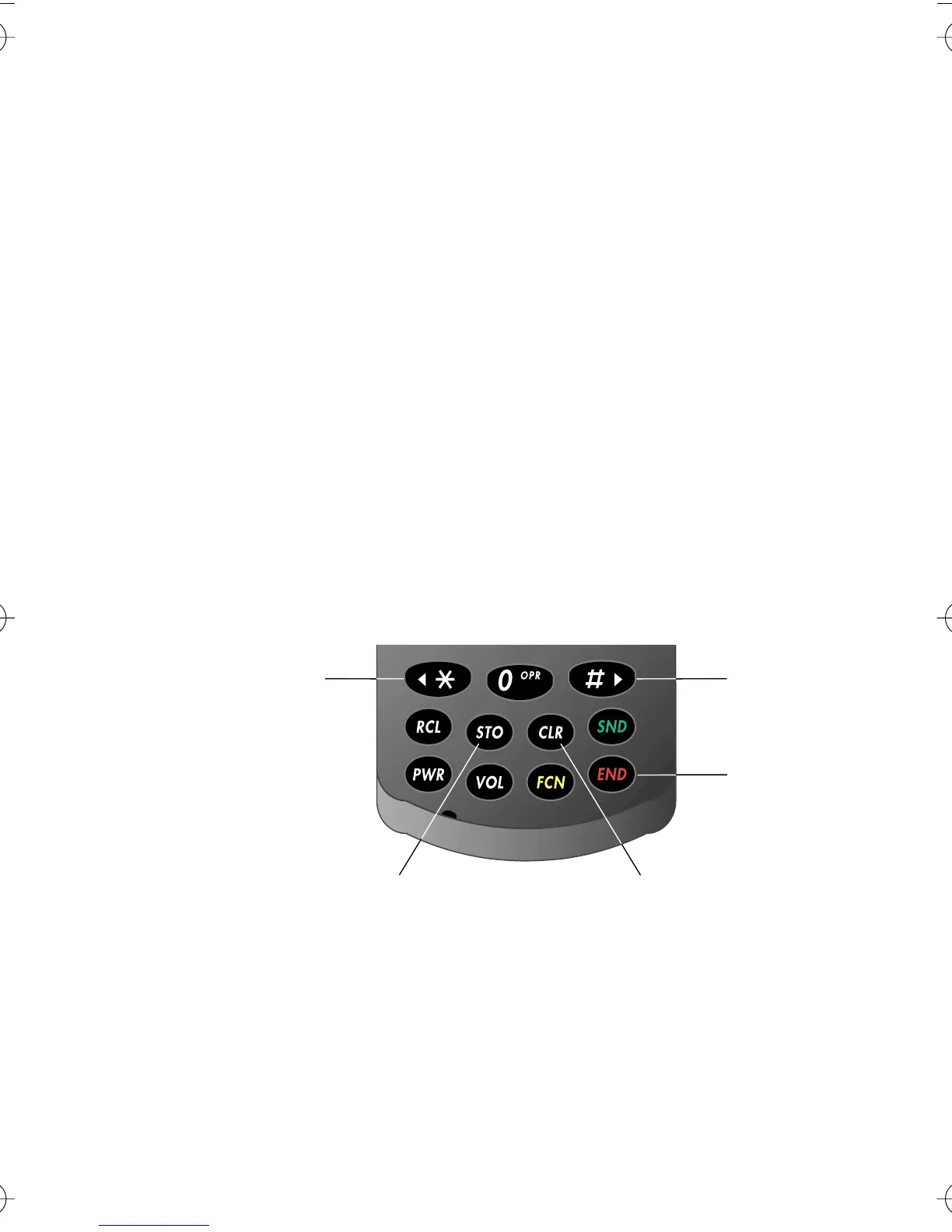50
The Works
Introducing the Feature Menu
Your StarTAC
™
3000 cellular phone is loaded with amazing
features that can help make life easier, more productive, and
just a bit more exciting. Features can be found quickly by
scrolling through the phone’s Feature Menu.
To enter the Feature Menu, just:
Press
ƒ
then press
⁄
Use the road map on the next page to find your way.
Navigating
the Feature
Menu
Navigating the menu system is easy using these keys on the
bottom of your keypad:
1. Press the star
«
and pound
»
keys
to scroll to the desired feature.
2. Press
¬
to turn a feature ON and
Ç
to
turn it OFF.
3. Press
º
to exit the Feature Menu.
Scroll
Backward
Turn
Feature On
Turn
Feature Off
Scroll
Forward
Exit
Feature
Menu
ST3000.01Book Page 50 Wednesday, March 8, 2000 2:32 PM
