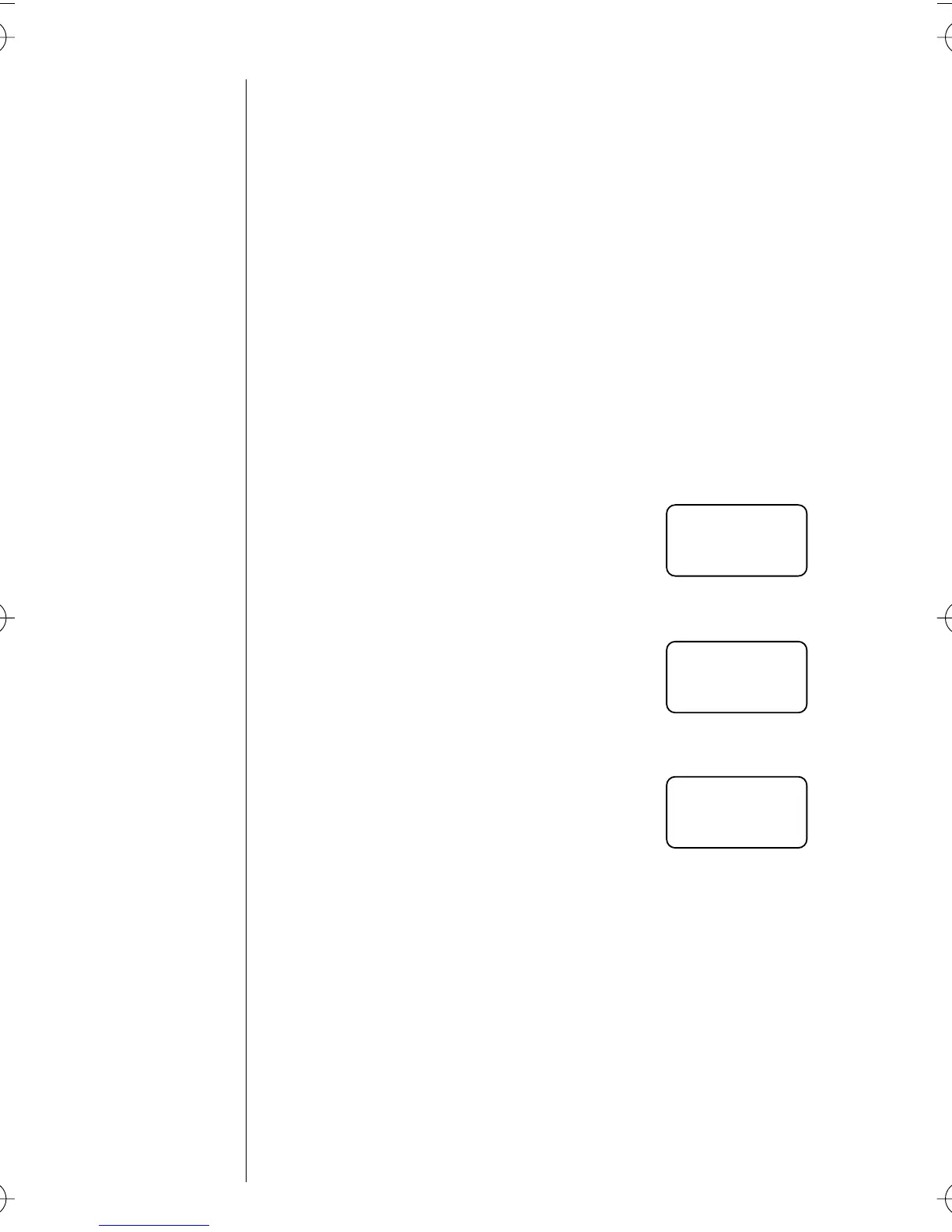74
Automatic Hands-Free
Turn Automatic Hands-Free ON (
Auto hF On
) when
you are using Hands-Free vehicular accessories. This feature
allows you to switch between Hands-Free and private modes
without disconnecting the call. To find out more about
accessories for your car, turn to page 91.
To toggle this feature ON or OFF:
1. Press
ƒ
then press
⁄
to enter the
Feature Menu.
You will see:
2. Press
«
or
»
to scroll
to Automatic
Hands-Free.
and
or
3. Press
¬
to turn ON Automatic Hands-Free.
or
Press
Ç
to turn OFF Automatic Hands-Free.
4. Press
º
to exit the Feature Menu, or you may
scroll to other features.
Auto
hF OFF
hF On
ST3000.01Book Page 74 Wednesday, March 8, 2000 2:32 PM
