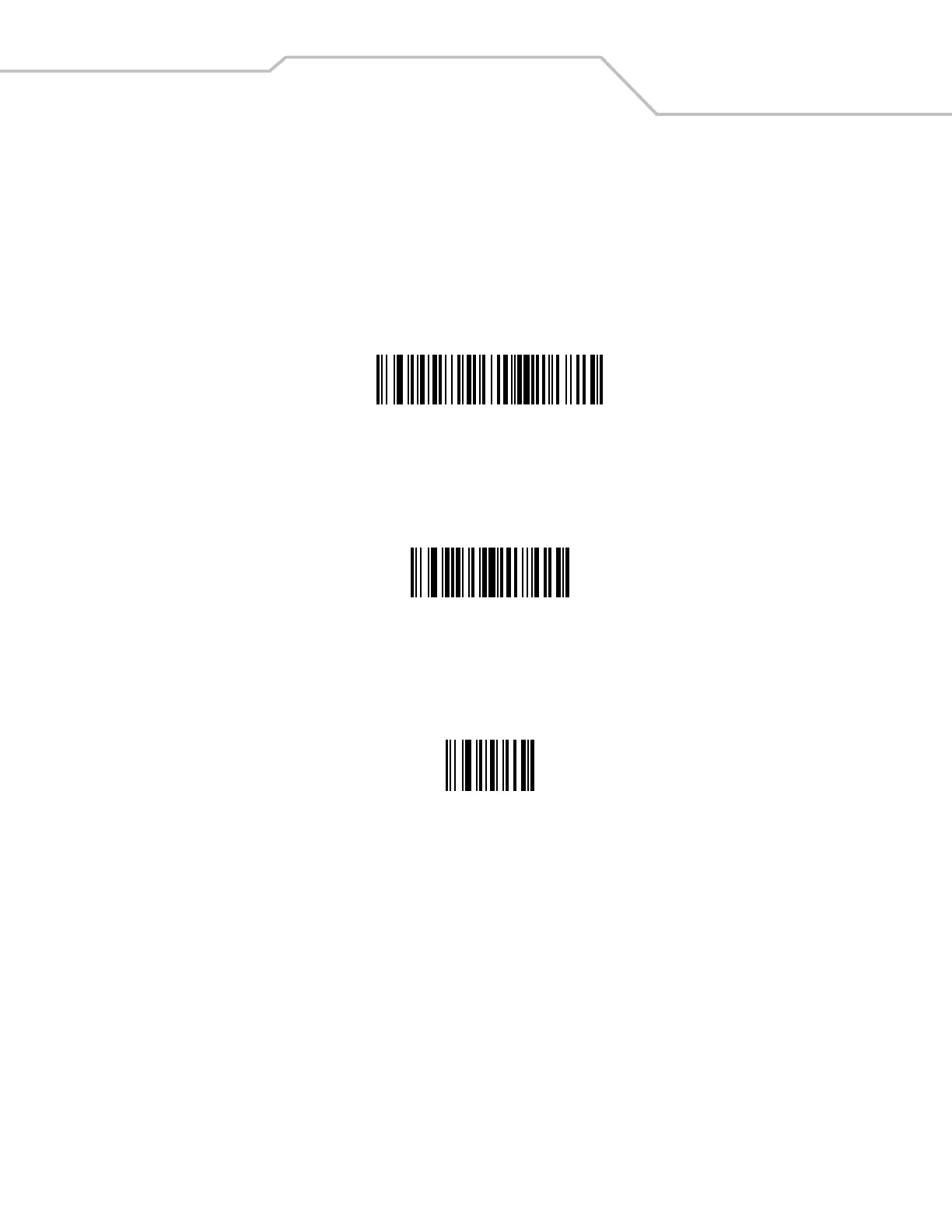Advanced Data Formatting 14-7
Special Commands
Pause Duration
This parameter along with the Send Pause parameter on page 14-24 allows a pause to be inserted in the data transmission. Pauses
are set by scanning a two-digit number (i.e., two bar codes), and are measured in 0.1 second intervals. For example, scanning bar
codes “0” and “1” inserts a 0.1 second pause; “0” and “5” gives a 0.5 second delay. Numeric bar codes begin on page D-3 in
Appendix D, Numeric Bar Codes. In case of an error, or to change the selection, scan Cancel on page D-4.
Pause Duration
Begin New Rule
Scan this bar code to start entering a new rule
Begin New Rule
Save Rule
Scan this bar code to save the entered rule.
Save Rule
