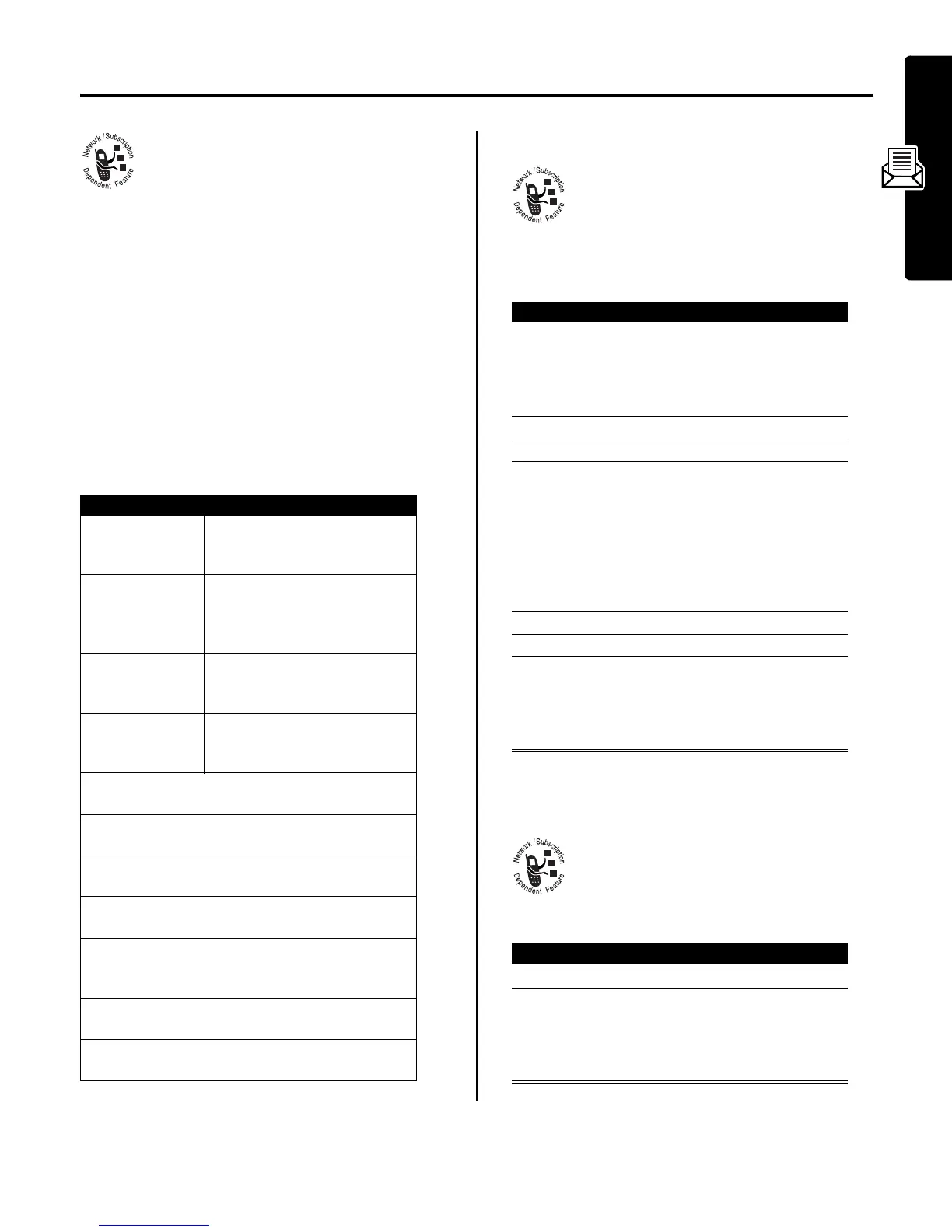5
Messages
Messages
You can send and receive messages containing
a variety of media objects, including text,
photos, pictures, animations, sounds, and voice
records.
Setting Up the Message Inbox
You must set up your message inbox
before
you can send
and receive messages.
Note:
Usually, your service provider has already set up the
message inbox for you.
To set up the message inbox, you must configure the
following settings. Actual field names and values may vary
depending on the technologies available to your service
provider. Some settings may not be available for all phone
models.
Sending a Text Message
You can send a text message to other wireless
phone users, and to email addresses.
Sending a Quick Note Text
Message
Quick notes are prewritten text messages that
you can send quickly (for example,
On my way
).
You can also create new quick notes.
Find the Feature
M
>
Messages
M
>
Message Setup
Option Description
Inbox View
Display sender or subject
information with a picture
message.
Cleanup
Specify the number of days you
want to keep messages in the
inbox, or number of messages
you want to keep.
Alert
Activate or deactivate new
message reminders and alerts
during calls.
MMS Message Setup
Set up the following Multimedia
Messaging Service (MMS)
features:
•
Hide Fields
: Specify which fields are hidden when
composing a picture message.
•
Autosignature
: Create a signature you can append to
outgoing picture messages.
•
Filter
: Reject incoming picture messages from
specific senders.
•
Expire After
: Number of days your network should
attempt to send undelivered picture messages.
•
Reply Type
: Standard type of reply to send to a
received picture message—(SMS) short text
message, or picture message.
•
Size Limit
: Maximum size of incoming picture
message to be downloaded to your phone.
•
Server Info
: Select the server you want to use
(information may be viewable only).
Find the Feature
M
>
Messages
>
Create Message
>
New Text Msg
Press To
1
keypad keys
or
BROWSE
(
+
)
enter the text message
select and insert a quick note
(see following section)
2
OK
(
+
) store the message
3
CHANGE
(
+
) select
To
4
keypad keys
or
BROWSE
(
+
)
enter 1 or more phone
numbers and/or email
addresses
select numbers/addresses
from the phonebook or recent
calls lists
5
OK
(
+
) store the numbers/addresses
6
DONE
(
-
) finish the message
7
YES
(
-
)
or
NO
(
+
)
send the message
cancel the message or save it
in the drafts folder
Find the Feature
M
>
Messages
>
Quick Notes
Press To
1
S
scroll to the quick note
2
READ
(
+
)
or
M
read the quick note
open the
Quick Note Menu
to
perform other procedures
