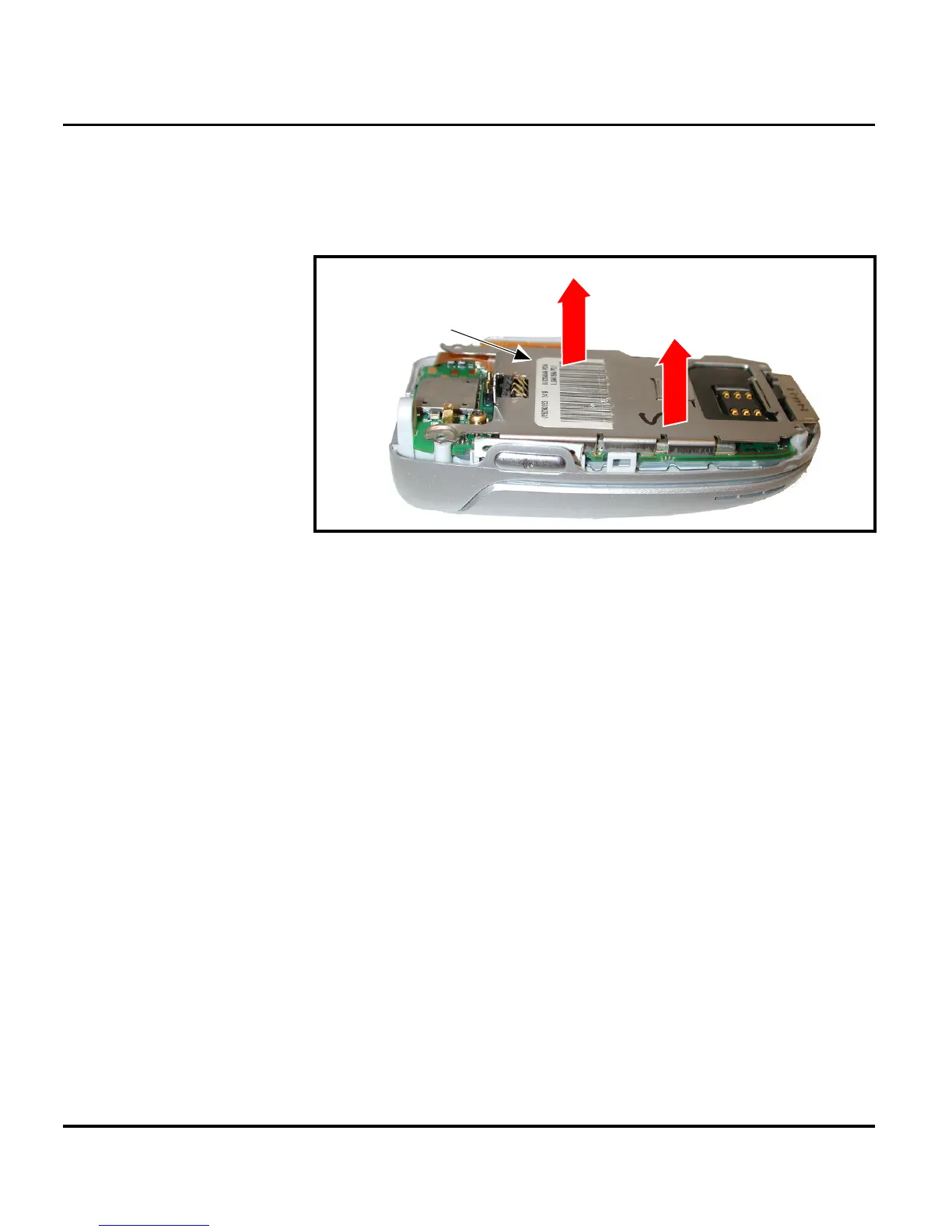26 September 30, 2003 6809468A80
Disassembly V300/V500
Removing and Replacing the Battery Tray
1. Remove the battery door, battery, SIM, and rear housing as described in the
procedures.
2. Lift the battery tray up and away from the transceiver board (see Figure 7).
3. To replace, align the battery tray with the 4 screw posts on the front housing.
4. Lower the battery tray onto the transceiver board. Ensure that the 4 screw
holes line up with the screw posts on the front housing.
5. Replace the rear housing, SIM, battery, and battery door as described in the
procedures.
031833o
Figure 7. Removing the Battery Tray
Battery tray
