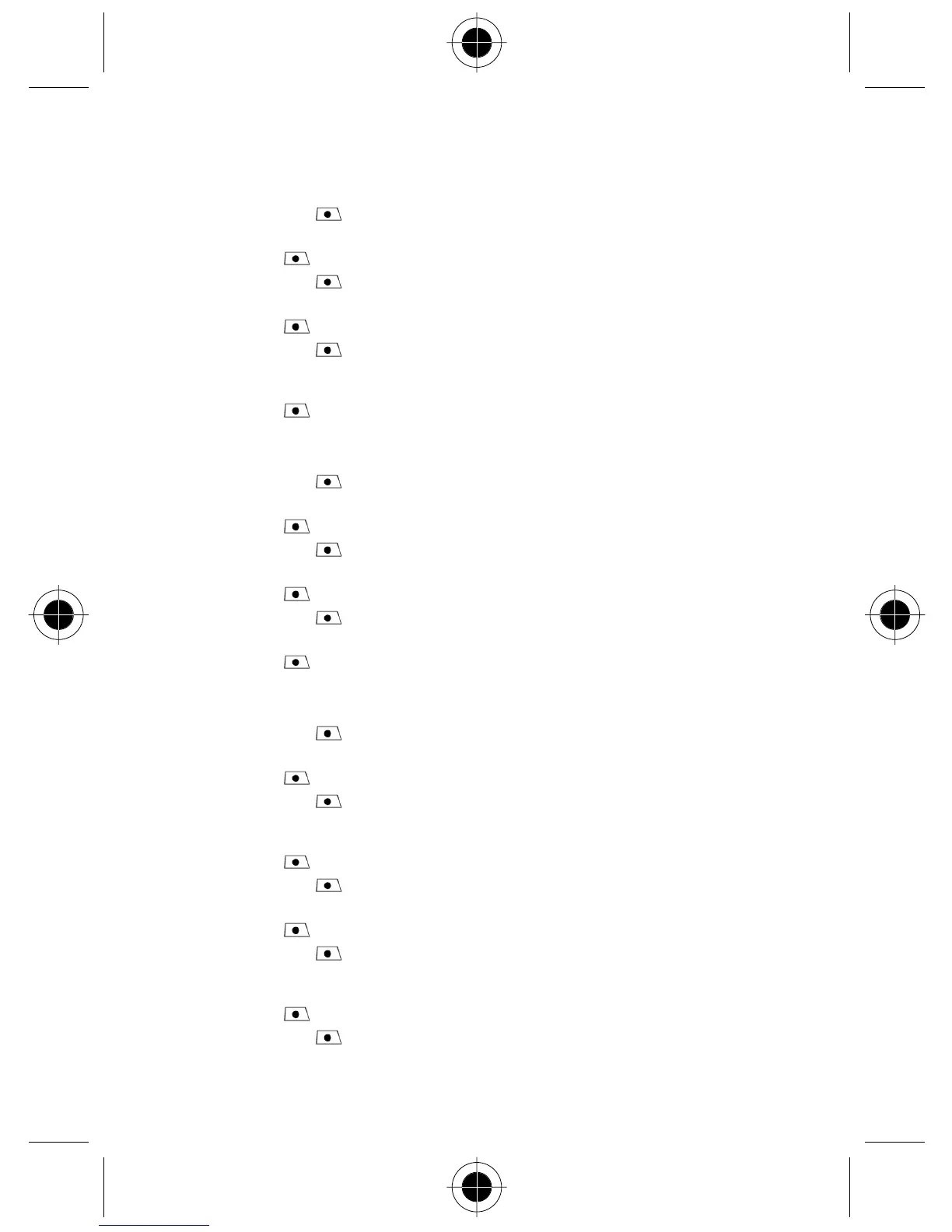Micro-Browser 93
Configure GPRS Connection Settings
1
Press
CHANGE
( ) to select
User ID
.
2
Press keypad keys to enter the user ID for a GPRS connection.
3
Press
OK
( ) to store the user ID.
4
Press
CHANGE
( ) to select
Password
.
5
Press keypad keys to enter the user password for a GPRS connection.
6
Press
OK
( ) to store the password.
7
Press
CHANGE
( ) to select
APN
.
8
Press keypad keys to enter the name of the WAP service provider for a GPRS
connection.
9
Press
OK
( ) to store the APN name.
Configure CSD Connection Settings
1
Press
CHANGE
( ) to select
User ID
.
2
Press keypad keys to enter the user ID for a CSD connection.
3
Press
OK
( ) to store the user ID.
4
Press
CHANGE
( ) to select
Password
.
5
Press keypad keys to enter the user password for a CSD connection.
6
Press
OK
( ) to store the password.
7
Press
CHANGE
( ) to select
Dial-Up Number
.
8
Press keypad keys to enter the phone number to dial for a CSD connection.
9
Press
OK
( ) to store the dial-up phone number.
Configure WAP Settings
1
Press
CHANGE
( ) to select
WAP IP 1
.
2
Press keypad keys to enter the IP address of the primary WAP gateway.
3
Press
OK
( ) to store the primary IP address.
4
Press
CHANGE
( ) to select
WAP Port 1
.
5
Press keypad keys to enter the WAP port number for the primary WAP
gateway IP address.
6
Press
OK
( ) to store the primary port number.
7
Press
CHANGE
( ) to select
WAP IP 2
.
8
Press keypad keys to enter the IP address of the secondary WAP gateway.
9
Press
OK
( ) to store the secondary IP address.
10
Press
CHANGE
( ) to select
WAP Port 2
.
11
Press keypad keys to enter the WAP port number for the secondary WAP
gateway IP address.
12
Press
OK
( ) to store the secondary port number.
13
Press
CHANGE
( ) to select
Timeout
.
