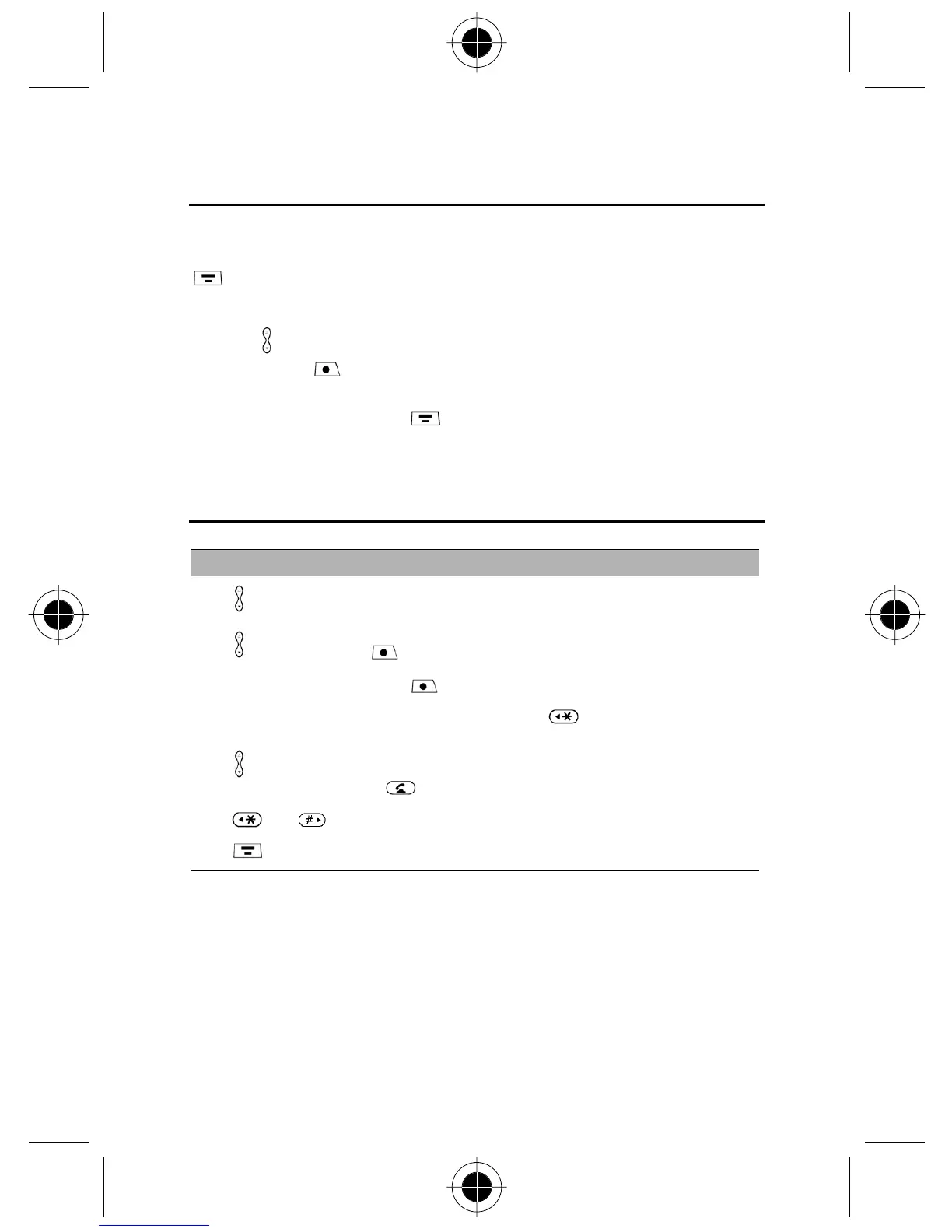Micro-Browser 97
Starting a Micro-Browser Session
To open the micro-browser:
Find the Feature
>
Browser
The micro-browser displays the home page set up by your service provider.
1
Press
to scroll to a bookmark or service, service, or application.
2
Press
SELECT
( ) to select the service.
Shortcut:
If you open a text message with a Web address (URL) in it, you can go
directly to the URL by selecting
>
Go To
.
If you are unable to establish a network connection with the micro-browser,
contact your service provider.
Interacting With Web Pages
You can perform the following operations on a Web page:
Do This To
Press
scroll through a text message.
Press
and then
SELECT
( )
scroll through and select items in a list.
Press keypad keys and then
OK
( ) enter requested information.
Tip:
Press
to delete one letter at a
time if you make a mistake.
Press
to scroll to a phone number
on a Web page, then press
call the number from the micro-browser.
Press
and
go back to the previous Web page.
Press
open the
Browser Menu
.
