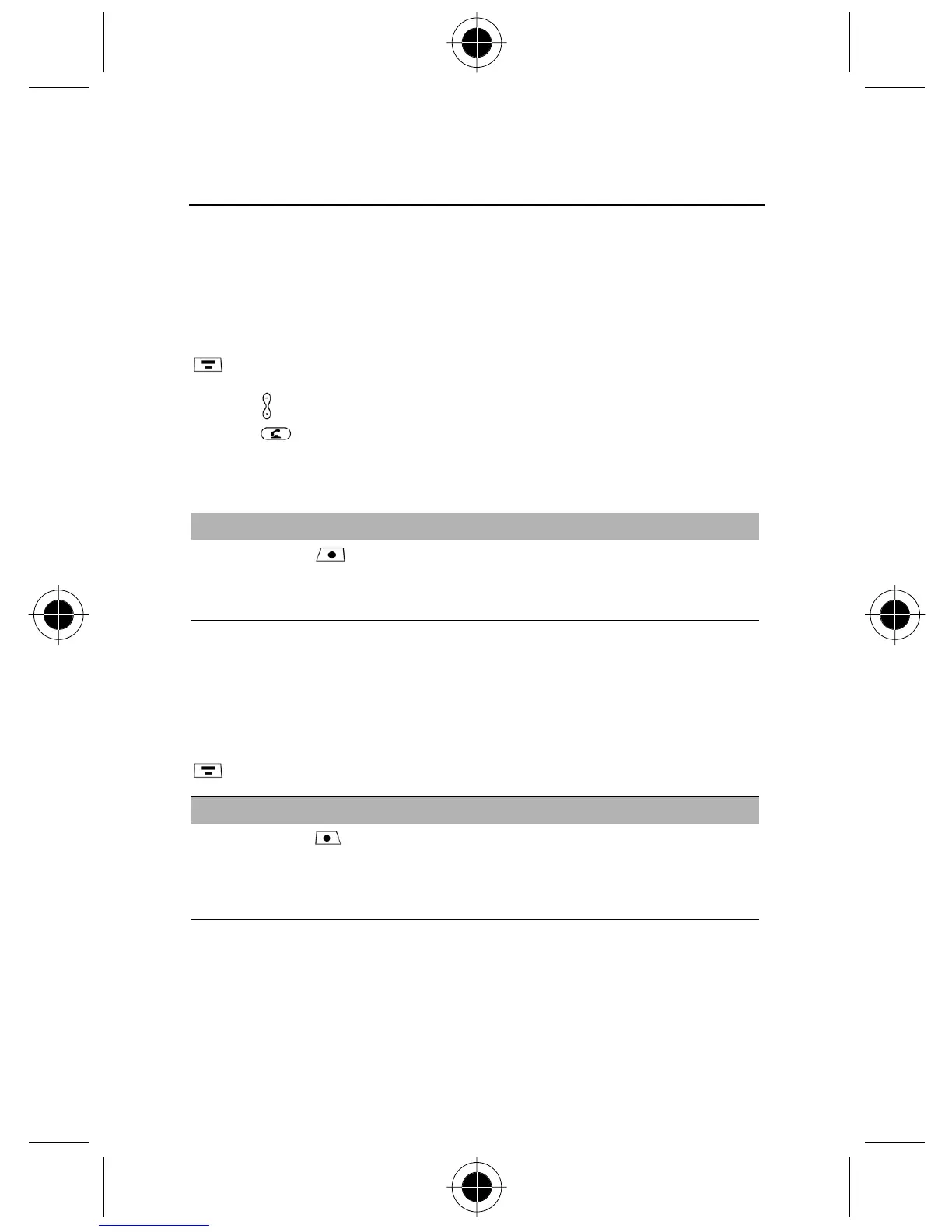66 Phonebook
Dialling a Phonebook Entry
You can use the phonebook list, voice dial, speed dial, or 1-touch dial to call a
number stored in your phonebook. To use speed dial, see “Dialling With Speed
Dial”. To use 1-touch dial, see “Dialling With 1-Touch Dial”.
Phonebook List
To call a number in the phonebook list:
Find the Feature
>
Phonebook
1
Press
to scroll to the entry you want to call.
2
Press
to send the call.
Voice Dial Using a Soft Key
To call a number using voice dial via a soft key:
Do This To
Press and release and speak the
entry’s pre-recorded name (within two
seconds).
Your phone goes to the entry in the
phonebook list, repeats the voice name,
pauses two seconds, then automatically
dials the call.
To pre-record a phonebook entry name, see “Recording a Voice Name For a
Phonebook Entry” .
Voice Dial Using the Menu
To call a number using voice dial via the menu:
Find the Feature
>
Voice Dial
Do This To
1
Press
SELECT
(
)
activate the voice dial mechanism.
The phone displays
Say Name Now
.
2
Say the pre-recorded phonebook
entry name
to select the entry to be dialed.
