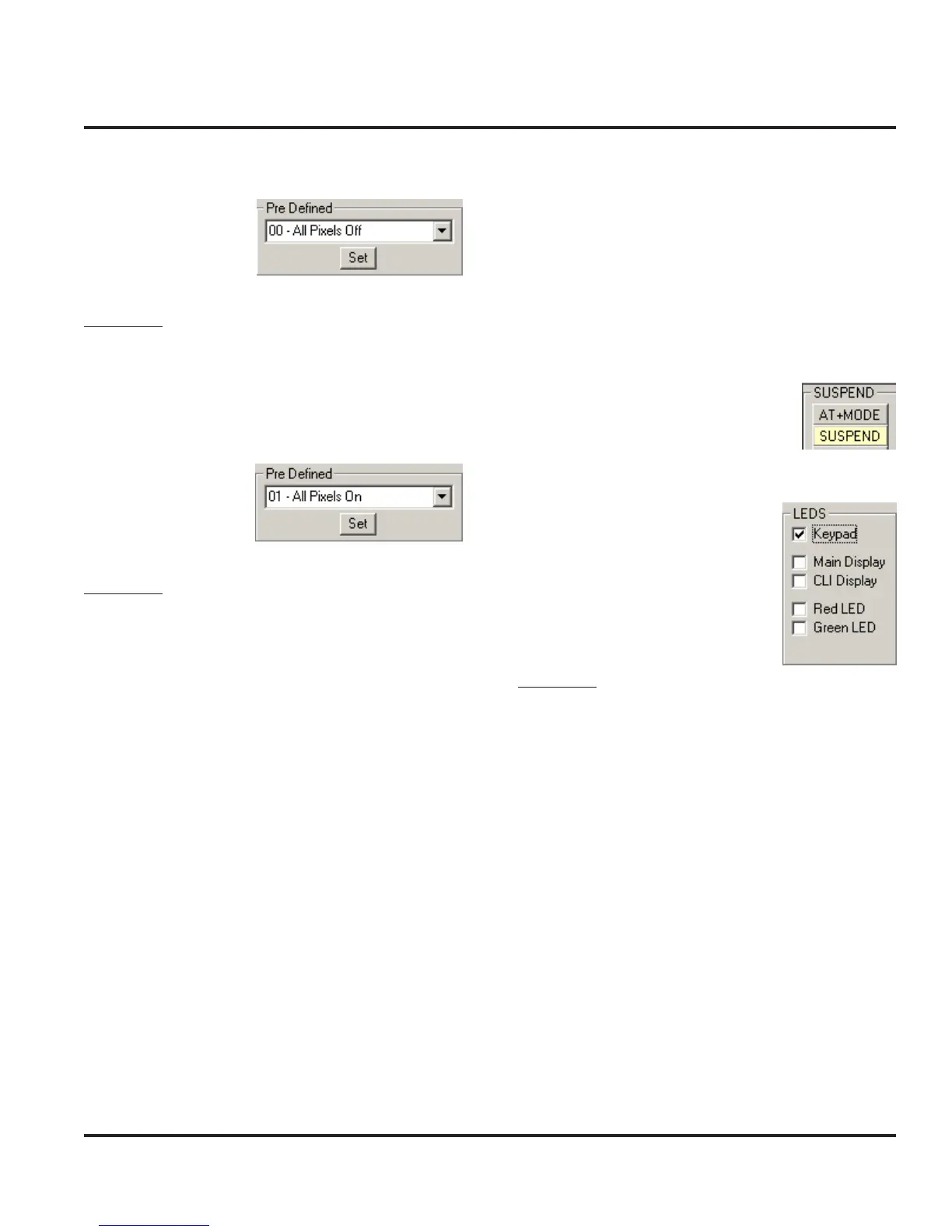Motorola Confidential Proprietary
Manual Test ProceduresLevel 3 Service Manual
2-15
Draft 1.0
Display Pixel Defect (Bright)
Select All Pixels Off
and click “Set”
Verification
Verify that no greater than two pixels are off.
Display Pixel Defect (Dark)
Select All Pixels On
and click “Set”
Verification
Verify that no greater than two pixels are on.
LEDS and Keypad Backlight
Use the following procedures to verify status LED and
keypad backlight.
In order to successfully send test commands to the phone
under test, the phone doesn’t need to be in suspend
mode. Follow the listed procedure to configure the
phone to accept test commands.
Click AT+MODE (Serial Only)
Keypad Backlight
Select Keypad to enable. Deselect
Keypad to disable.
Verification
Verify that all keypad backlight LEDs activate.
