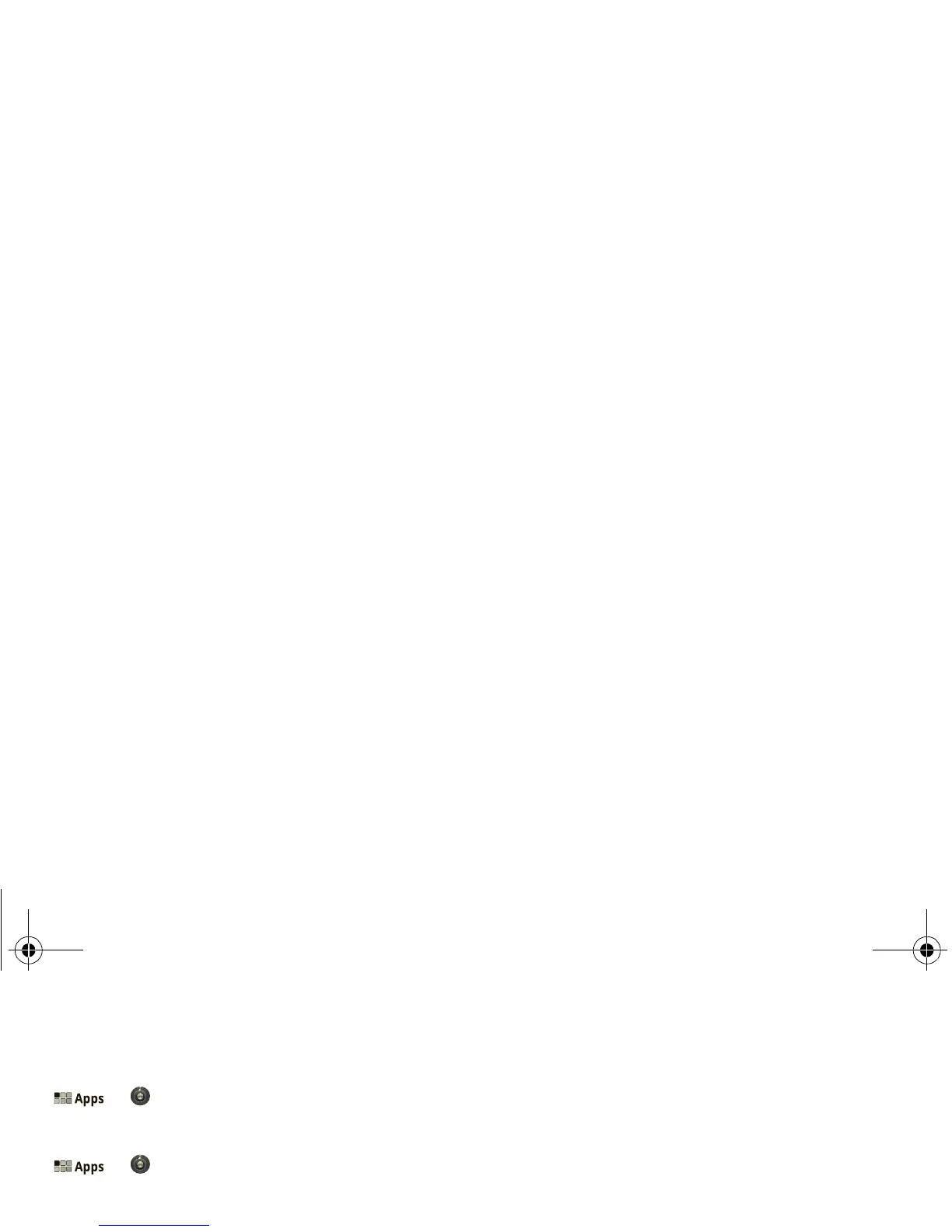15
Tips & tricks
• To prevent unauthorized use of your tablet, set your
screen to lock when you aren’t using it—touch
>
Settings > Location & security
>
Configure lock screen.
• Check out other ways to protect your data—touch
>
Settings > Privacy.
Want more?
At a g lan ce: Want more?
Want more? You got it:
• Support: Software updates, PC software, user
guides, online help, and more at
www.motorola.com/myxoom
.
• Accessories: Find accessories for your tablet at
www.motorola.com/products
.
• Join us: Get the latest news, apps, tips & tricks,
videos and so much more—join us on:
YouTube www.youtube.com/motorola
Facebook www.facebook.com/motorola
Twitter www.twitter.com/motomobile
Tips & tricks
• To keep your tablet current, software updates may
be available. Touch >
Settings > About
tablet > System updates to see if your tablet is up
to date. If it isn’t, touch
Update.
everest.ug.PRINT.Feb2011.fm Page 15 Tuesday, February 15, 2011 6:25 PM
