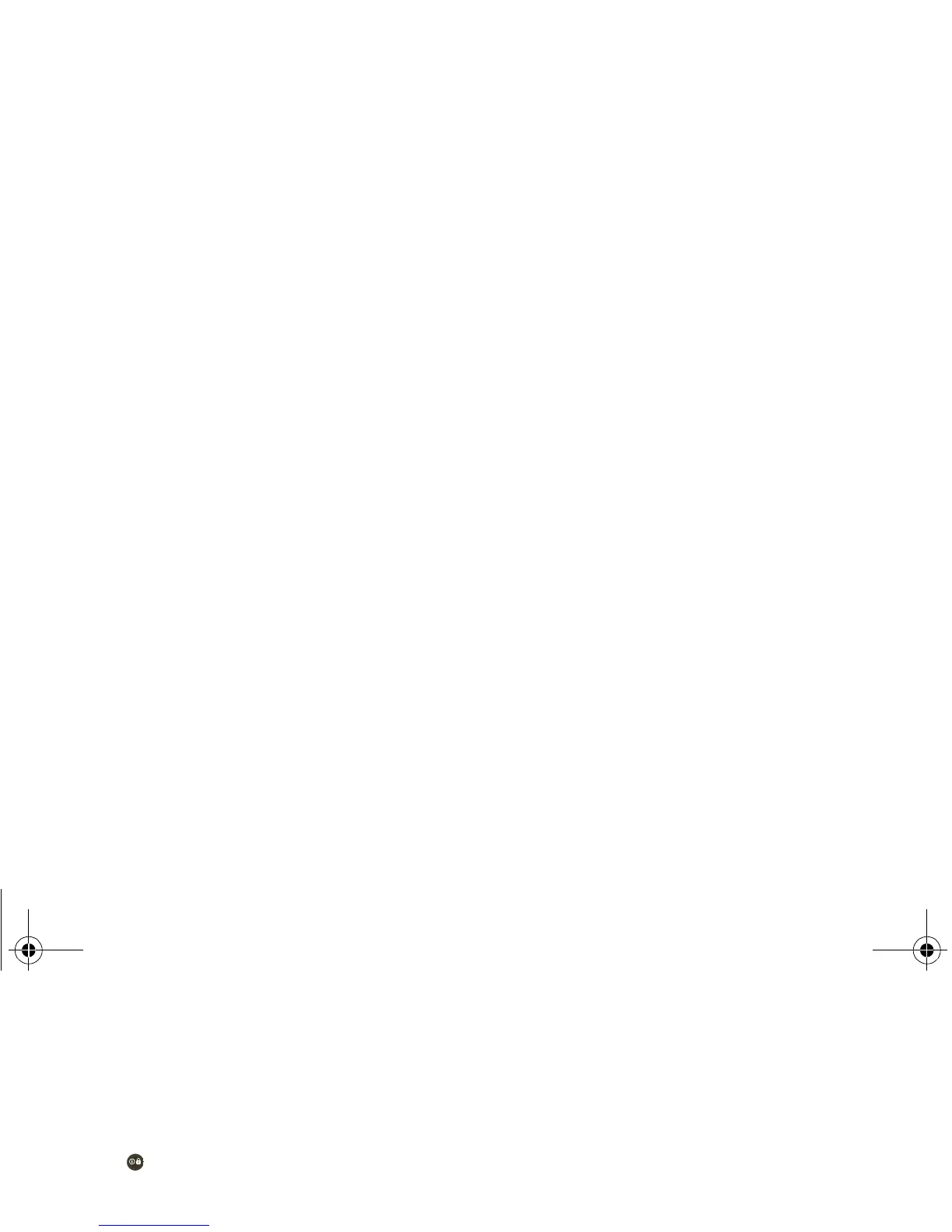51Troubleshooting
Troubleshooting
we’re here to help
Forced Reboot
In the unlikely event that your device becomes
unresponsive, try a forced reboot: Press and hold both
Power/Lock and the up-volume key for three
seconds.
Reset
To reset your tablet to factory settings and erase all the
data on your device, from the home screen, touch
Launcher icon > Settings > Privacy
>
Factory data reset.
Warning: All data on your tablet will be deleted.
Service & repairs
If you have questions or need assistance, go to
http://www.motorola.com/support
, where you can
select from a number of customer care options. You
can also contact the Motorola Customer Support
Center at 1-800-734-5870 (United States),
1-888-390-6456 (TTY/TDD United States for hearing
impaired), or 1-800-461-4575 (Canada).
everest.ug.PRINT.Feb2011.fm Page 51 Tuesday, February 15, 2011 6:25 PM
