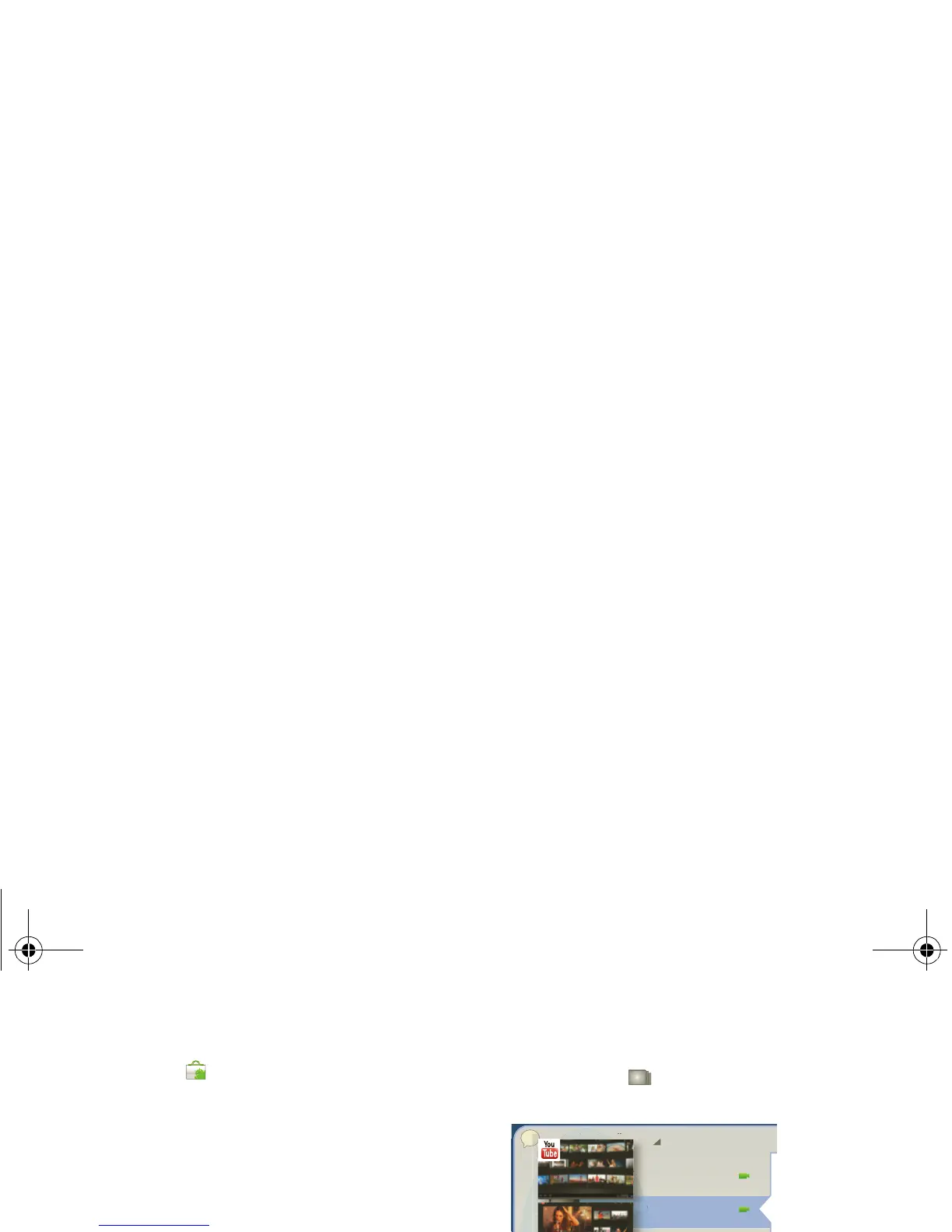21
• To help prevent spyware, phishing or viruses
affecting your phone or privacy, use apps from
trusted sites, like
Market.
• In
Market, check the apps’ ratings and comments
before installing. This will help you choose the best
ones for you.
• If you doubt the safety of an app, don't install it.
• Like all apps, downloaded apps will use up memory,
data, battery, and processing power—some more
than others. For example, simple settings widget
will use less than a streaming music player app.
After installing an app, if you're not happy with how
much memory, data, battery or processing power
it's using, uninstall it. You can always install it again
later.
Recent apps
Your tablet remembers the apps you used most
recently. Touch to see your recent apps. Touch an
app to open it.
Manage & restore apps
Find it: > Settings > Applications >
Manage applications
To uninstall a downloaded app, touch Downloaded,
then the app, then
Uninstall. To reinstall apps from
