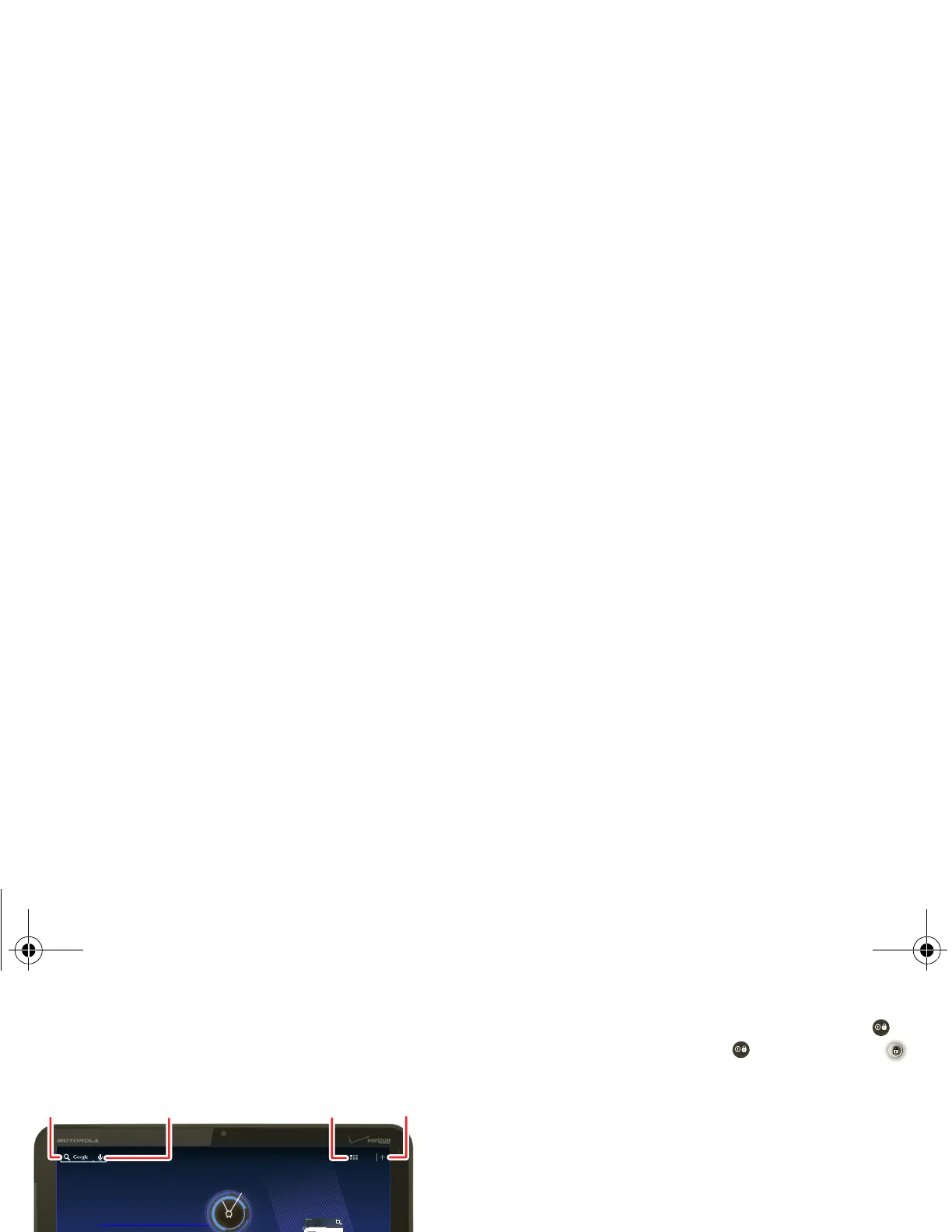3
Your tablet
At a glan ce: Your tabl et
That all important touchscreen.
For more details about the touchscreen, see “Tablet
basics” on page 16.
Tips & tricks
• Press and hold Power/Lock on the back of your
tablet to turn it on.
• To put the screen to sleep, press Power/Lock . To
wake it, press Power/Lock again, then drag
across the screen.
Start
At a gla nce: Star t
Let’s get you up and running.
Note: The battery should only be replaced by a
Motorola-approved service facility. Any attempt to
remove or replace your battery may damage the
product.
Caution: Use only the charger that came with your
tablet when charging your tablet. Do NOT attempt to
connect a charger to the USB port. The USB port is
used for data transfer only, NOT for charging.
Caution: Before assembling, charging, or using your
device for the first time, please read the important
legal and safety information packaged with your
product.
everest.ug.PRINT.Feb2011.fm Page 3 Tuesday, February 15, 2011 6:25 PM
