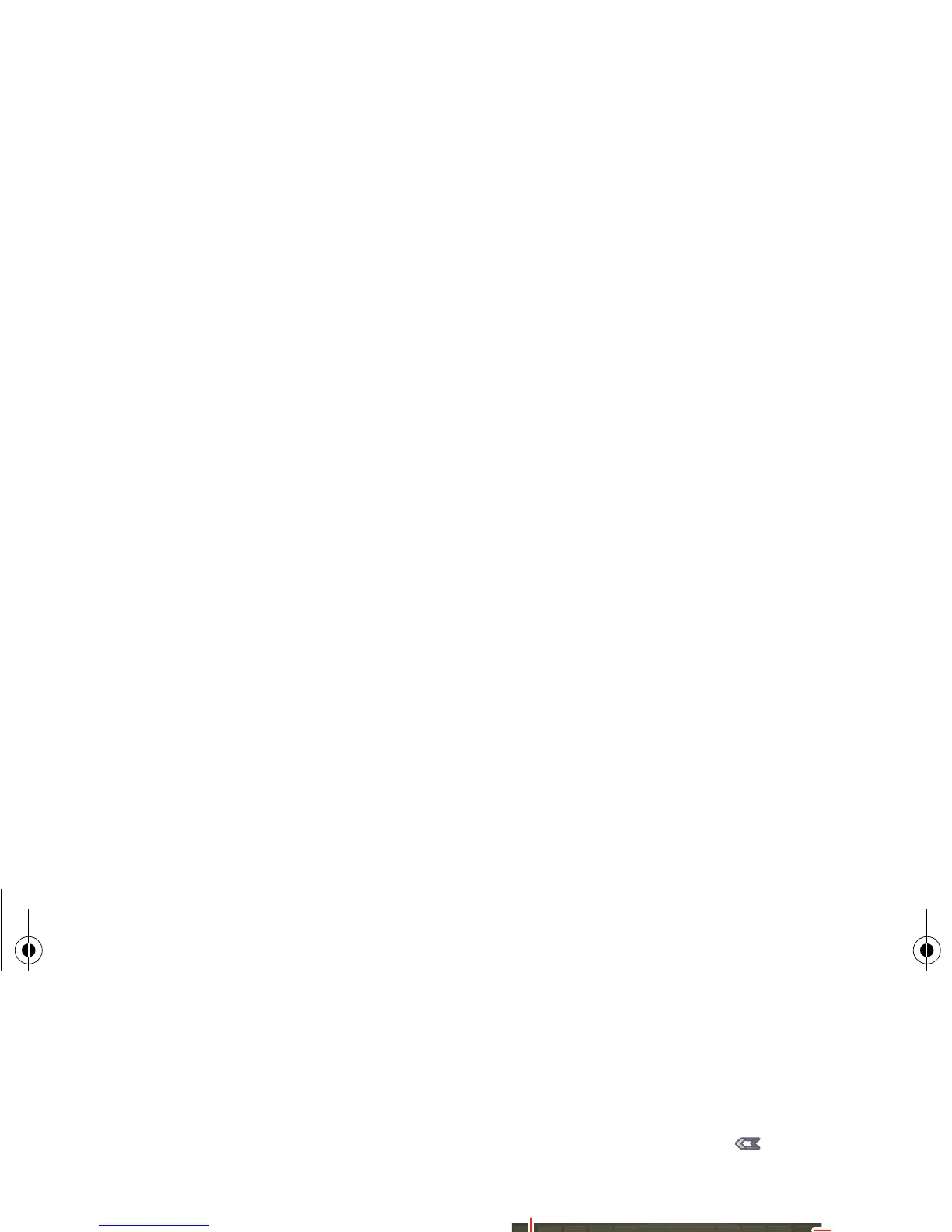23Text entry
Your Verizon Wireless customer agreement terms and
conditions and certain other specifically identified
terms govern your use of any Verizon Wireless
products and services.
Text entry
keys when you need them
At a glance
Touch any text field to open the touch keypad. To close
keypad keyboard, touch Back .
Input options
To change input options, touch and select Input
languages
or Android keyboard settings.
options
•
Input languages: Under Android keyboard, select
Use system language. Or, deselect Use system
language
and select an active input method.
