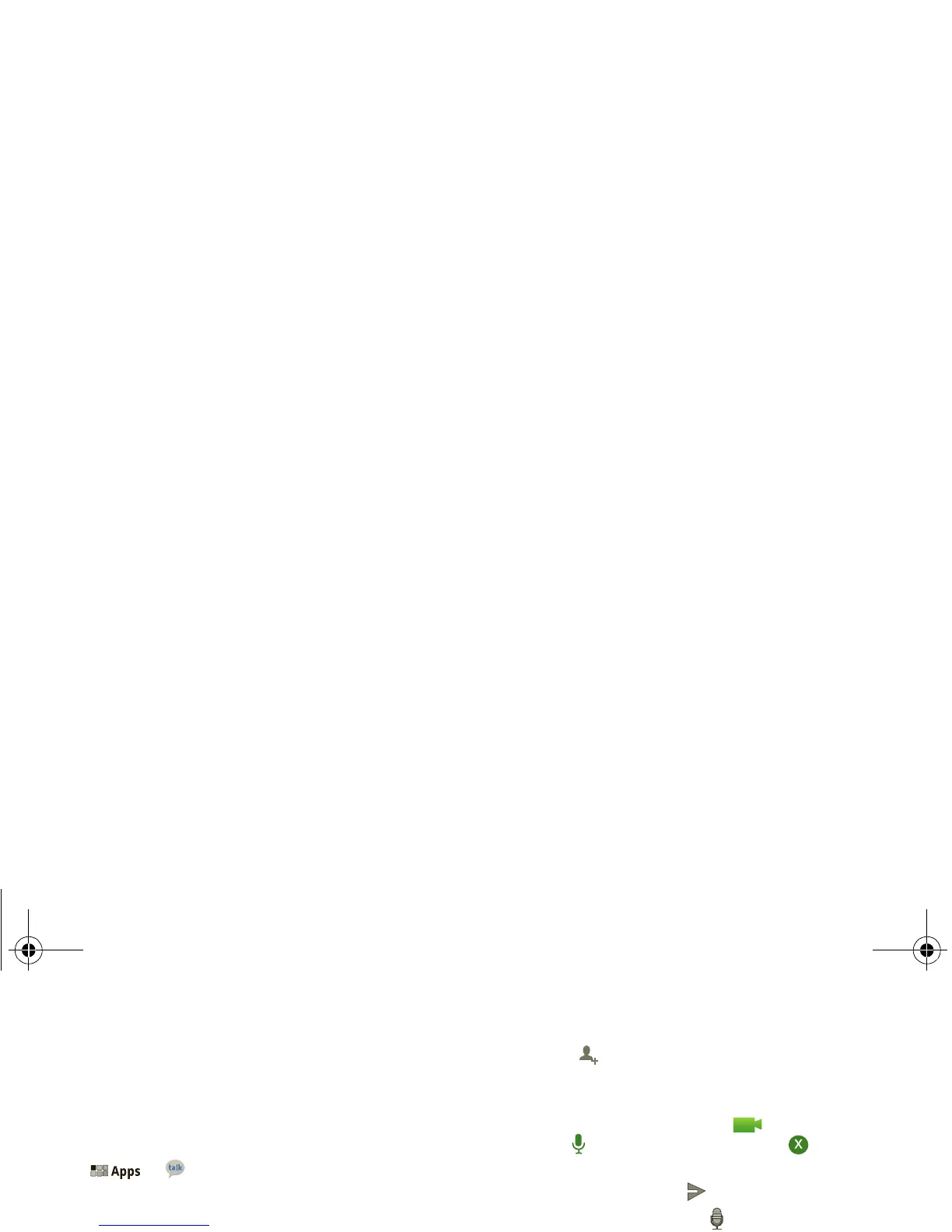33Chat
Chat
voice, video, IM—it’s good to chat :)
Google Talk™
With Google Talk™, you can chat by text, voice, or
video with other Google Talk users.
Find it: >
Talk
To start a Google Talk chat:
test.mcleron@gmail.com
test.mcleron@gmail.com
test.mcleron@gmail.com
talk
myfriend@gmail.com
myfriend@gmail.com
Erin
Susan Fryer
offine
Larry Page
Offline
Matias Dusette
Offline
Romain Guy
Offline
Susan Moore
Offline
Offline
type to compose
hey there
10:13 AM
10:13 AM
11:01AM
11:02 AM
11:02 AM
11:04 AM
11:05 AM
11:15 AM
You ended the video chat with
myfriend@motorola.com was not available
for video chat.
myfriend@motorola.com was not available
for video chat.
myfriend@motorola.com was not available
for video chat.
myfriend@motorola.com was not available
for video chat.
myfriend@motorola.com ended the video
chat.
myfriend@motorola.com ended the video
chat.
myfriend@gmail.com.
Invite
to video
chat.
Select a
Google Talk friend.
See your list of
Google Talk friends.
Type to begin text
chat, then touch .
Invite
to voice
chat.
1 Touch name in the Google Talk list of friends, or
touch >
Invite a friend to chat and enter a
friend’s name.
Tip: Look for these status icons beside the names of
your Google Talk contacts: = available for video
chat, = available for voice chat, = offline.
2 For a text chat, touch the text entry box, type a
message, and touch .
For a voice chat, touch .
For a video chat, touch .
When someone invites you to a Google Talk chat:
• For a text chat, touch the text entry box, type a
message, and touch .
End chat,
mute,
enter text,
switch
cameras.
everest.ug.PRINT.Feb2011.fm Page 33 Tuesday, February 15, 2011 6:25 PM
