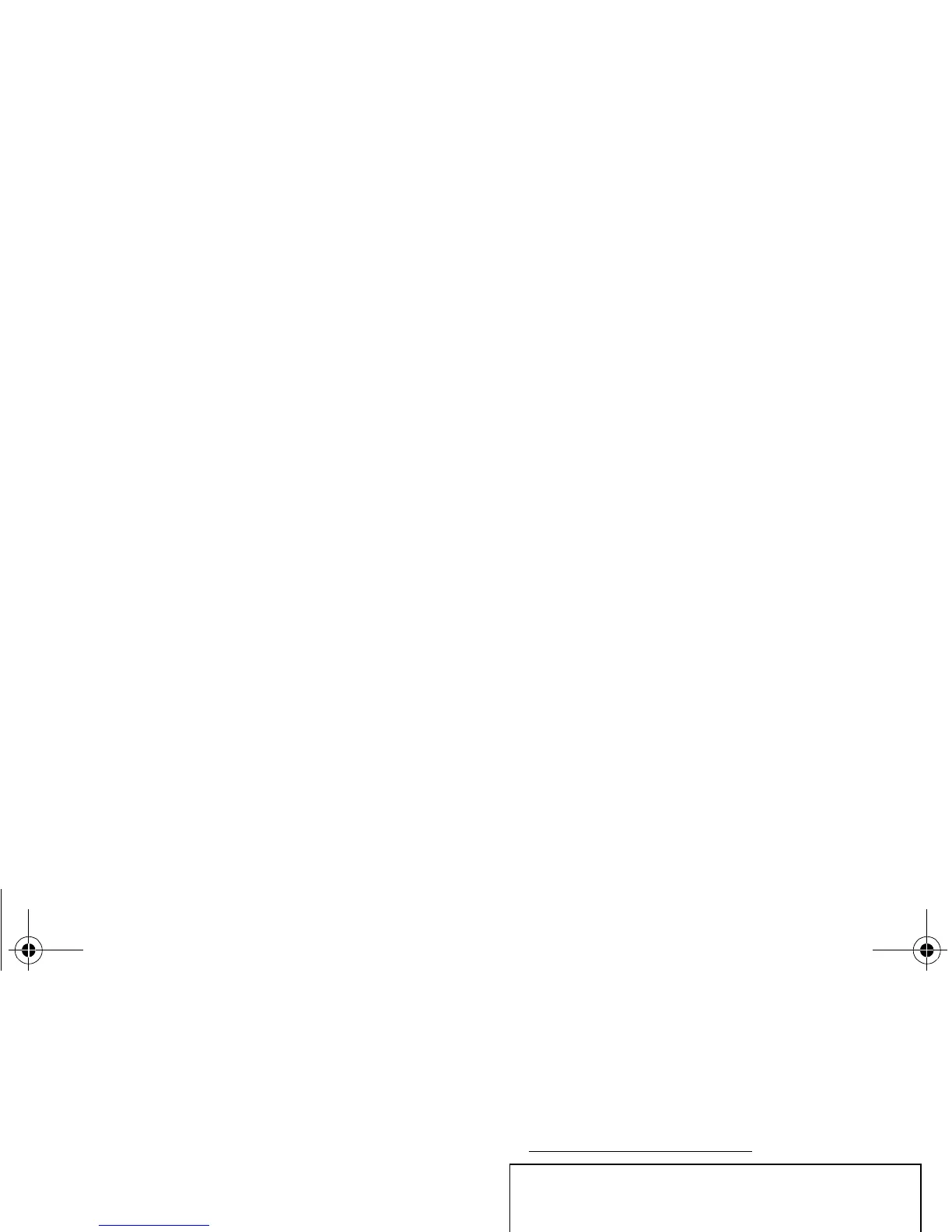2
At a glance
simple, quick, brief
Welcome
At a g lan ce: Welcome
MOTOROLA XOOM™ leads a revolution in mobile
computing. XOOM features the latest Google™ mobile
innovations, including Google Maps™ with 3D
interaction, access to over three million Google
eBooks™, and Google Talk™ with video and voice
chat—all optimized for your tablet.
28
Google Calendar
Reminder: Executive Review Call @ Feb 28
3:00-4:00pm (David’s Calendar@motrola.com
Justin Younger
Budget Updates -- Hi Everyone, I’ve updated
all the budget information for today’s call
Me, Paul, Kim 3
content updates for marketing materials--
Sounds like a plan. Let’s move forward for now
Inbox
mymotofriend@motorola.com
5
Monday, February
28, 2011
100%
Executive Review Call
Call-in number: 1-555-555
Google Calendar
Reminder: Executive Revi
Google Reader
Successfuly installed.
Chris Reynolds
Have time for a video chat?
5
talk
Apps
Browser Gmail Talk Music Books
Tips & tricks
• Once you’re up and running, check out “Want
more?”—more help, more accessories, more free
stuff.
• For updates, online help, and more, see
www.motorola.com/myxoom
.
This product meets the applicable SAR limit of
1.6 W/kg. The highest SAR values measured
for this device are listed in the legal and safety
information packaged with your product.
Notes:
• All screens in this guide are simulated. Actual
displays may vary.
• This device supports data-intensive apps and
services. It is strongly recommended that you
purchase a data plan that meets your needs.
Contact your service provider for details.
• Instructions to perform tasks in this guide may
change depending on the software version on
your device.
• Unless specified otherwise, all instructions to
perform tasks in this guide assume that you are
starting from the home screen.
everest.ug.PRINT.Feb2011.fm Page 2 Tuesday, February 15, 2011 6:25 PM
