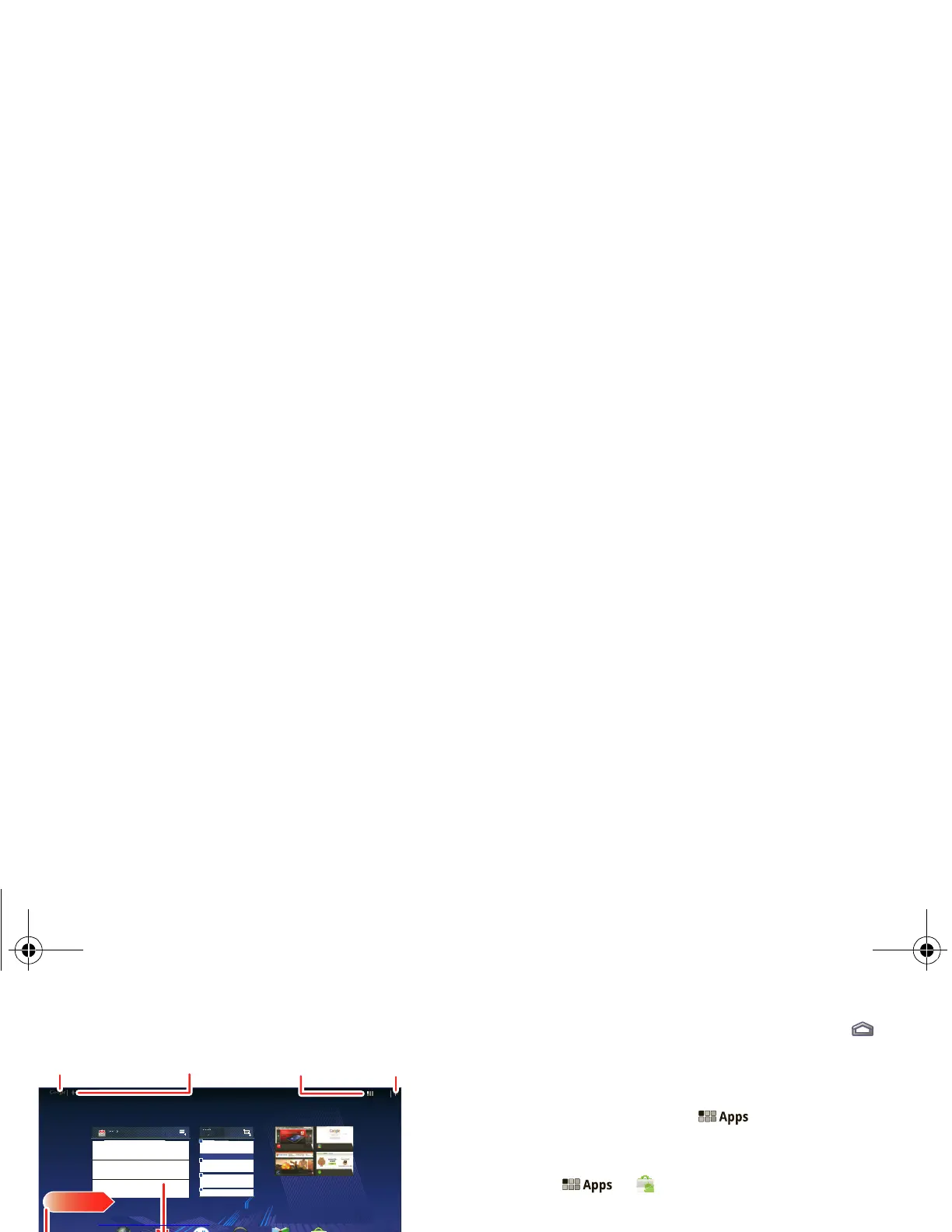7
Tips & tricks
• Flick left and right to see more home screen panels.
• Use panels to organize your widgets and shortcuts.
Books Market
Dinner with Dad
Tomorrow, Mar 1
Laura’s Birthday
Grocery Store
Pick Up Dry Cleaning
Mon
28
Google Calendar
Reminder: Executive Review Call @ Feb 28
3:00-4:00pm (David’s Calendar@motrola.com
Justin Younger
Budget Updates -- Hi Everyone, I’ve updated
all the budget information for today’s call
Me, Paul, Kim 3
content updates for marketing materials--
Sounds like a plan. Let’s move forward for now
Inbox
mymotofriend@motorola.com
5
Apps
Browser Gmail Talk Music
100%
Thursday
February 10. 2011
OFF
OFF
ON
Airplane mode
Lock screen orientation
AUTO
Notifications
Settings
WiFi
Text Search
Customize
Voice Search
Open the
app menu.
Notifications &
Quick Settings
Widgets
Panels
Flick left/right
or touch the
screen edges
to see more.
Touch the notification
bar to see details and
touch to see quick
settings.
Shortcuts
• To return to the center panel, touch Home .
Apps
At a gla nce: Apps
You can find all of your apps in one place. From the
home screen, just touch to open the app
menu.
Want more? No problem: To download more apps,
touch >
Market.
Browser Calculator Calendar
Contacts
Downloads
Email
Camera
Gallery Gmail
Clock
Google Search Latitude Maps
Market
Navigation Places Settings Chat Voice Search
You Tube
DownloadedAll
Music
Books
3:013: 0 1
pmpm
Touch Apps in the home screen
to open the app menu.
Return to the
home screen.
Flick left/right to see
more apps.
everest.ug.PRINT.Feb2011.fm Page 7 Tuesday, February 15, 2011 6:25 PM
