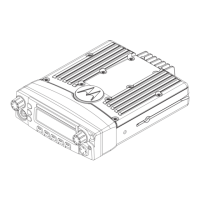ASTRO XTL 1500 Digital Mobile Radio with Control Head vi
Types of Scan ................................................................................. 31
Turning Scan On or Off ............................................................ 32
Deleting Nuisance Modes ......................................................... 32
PTT-ID (Optional) ............................................................................ 33
Time-Out Timer ............................................................................... 33
Telephone Operation (Conventional and Trunking) ........................ 34
Answering a Telephone Call ..................................................... 34
Call Alert (Conventional and Trunking) ........................................... 35
Paging the Last ID Number Transmitted or Received .............. 35
Entering Directly the ID Number to Be Paged .......................... 35
Scrolling to an ID Number in the Page List ............................... 36
Going Directly to an ID Number in the Page List ...................... 37
Sending a Call Alert Page ........................................................ 38
Answering a Call Alert Page ..................................................... 39
Optional External Alarms (Horn and/or Lights) ............................... 41
Turning External Alarm(s) On or Off ......................................... 41
When a Call Is Received While Alarms Are Turned On ........... 42
Conventional Features . . . . . . . . . . . . . . . . . . . . . . . . 43
Repeater/Direct Operation .............................................................. 43
Status Calls (Digital Modes Only) .................................................... 44
Sending a Status Call ............................................................... 44
Smart PTT ....................................................................................... 45
Talkgroup Calls ............................................................................... 46
Selecting a Talkgroup ............................................................... 46
Selective Calls ................................................................................ 47
Calling the Last ID Number Transmitted or Received .............. 47
Entering Directly the ID Number to Be Called .......................... 48
Scrolling to an ID Number in the Call List ................................. 49
Going Directly to an ID Number in the Call List ........................ 50
Starting a Selective Call ........................................................... 51
Trunking Features. . . . . . . . . . . . . . . . . . . . . . . . . . . . 53
Features Used on Trunking Systems .............................................. 53
Viewing Your Radio’s ID Number .................................................... 54
Programming a Page or Call Number ............................................. 55
Programming a Page or Call Name ................................................ 58
Hang Up Box (HUB) ................................................................. 60
Enhanced Private Conversation ..................................................... 60
Calling the Last ID Number Transmitted or Received .............. 60
Entering Directly the ID Number to Be Called .......................... 61

