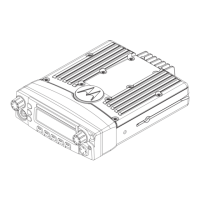vii
Scrolling to an ID Number in the Call List .................................62
Going Directly to an ID Number in the Call List .........................63
Sending a Private Conversation Call ........................................64
Answering an Enhanced Private Conversation Call .................65
Dynamic Regrouping .......................................................................67
Electronic (Menu) Mode Selection ............................................67
Selecting Enable and Disable ...................................................67
SmartZone Operation ......................................................................68
Locking/Unlocking a Site ...........................................................68
Searching for a Site ..................................................................69
Site Trunking .............................................................................70
Failsoft ......................................................................................70
Out-of-Range Indication ..................................................................71
Trunked Announcement ..................................................................72
Initiating an Announcement ......................................................72
Secure Features . . . . . . . . . . . . . . . . . . . . . . . . . . . . . 73
Features Available on Secure XTL 1500 .........................................73
Transmitting in Secure and Clear Modes ........................................74
System Considerations ....................................................................75
Loss Indication .................................................................................75
Selecting a Key (Conventional Only) ...............................................76
Troubleshooting . . . . . . . . . . . . . . . . . . . . . . . . . . . . . 77
Accessories. . . . . . . . . . . . . . . . . . . . . . . . . . . . . . . . . 79
Antennas .........................................................................................79
Cables .............................................................................................80
Microphones ....................................................................................80
Miscellaneous ..................................................................................80
Speakers ..........................................................................................80
Trunnion Kits ....................................................................................80

