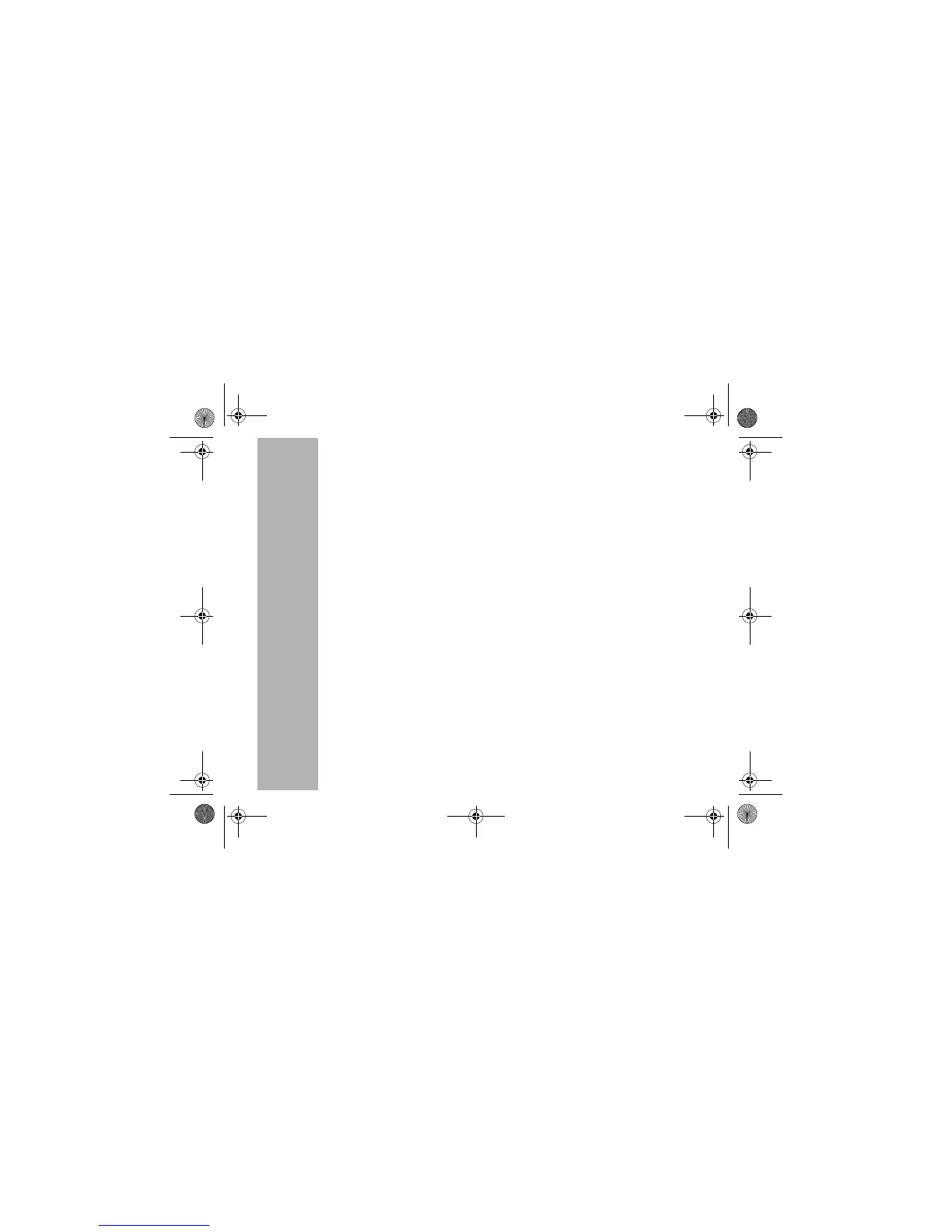ContentsContents
PRELIMINARY
0
Contents
Getting Started . . . . . . . . . . . . . . 3
Turning On/Off Your Radio . . . . . . . 3
Installing Batteries . . . . . . . . . . . . . . 4
Charging . . . . . . . . . . . . . . . . . . . . . 7
Programming Mode . . . . . . . . . . 9
Setting the
Channel . . . . . . . . . . . . . . . . . . . 10
Frequency . . . . . . . . . . . . . . . . . 10
Interference Eliminator Code . . . 11
Eavesdrop Reducer . . . . . . . . . . 11
Bandwidth . . . . . . . . . . . . . . . . . 12
Manager Lockout . . . . . . . . . . . . 12
Assigning Channels to Presets . . . 12
Cloning . . . . . . . . . . . . . . . . . . . . . . 13
Resetting Factory Defaults . . . . . . 13
Settings and Functions Display 14
Operating Radio . . . . . . . . . . . . 15
Signal Strength Indicator . . . . . . . . 15
Monitor Signal Strength Indicator . 15
User Menu Features . . . . . . . . 16
Setting Call Tone . . . . . . . . . . . . . 16
Setting Microphone Gain . . . . . . . . 16
Hands-Free Use/VOX . . . . . . . . . . 17
Setting Preferences for Scanning. . 19
Setting the Battery Type* . . . . . . . 20
End-of-Transmission Tone . . . . . . 20
Keypad Tones . . . . . . . . . . . . . . . . 21
Use and Care . . . . . . . . . . . . . . 22
Frequency and Code Charts . . 23
VHF Frequency Chart . . . . . . . . . . 23
UHF Frequency Chart . . . . . . . . . . 24
Interference Eliminator Codes . . . . 25
Digital Private Line/DPL Codes . . . 26
Troubleshooting . . . . . . . . . . . 27
Motorola Limited Warranty . . . 30
6881038B80.book Page 0 Thursday, August 30, 2001 5:33 PM