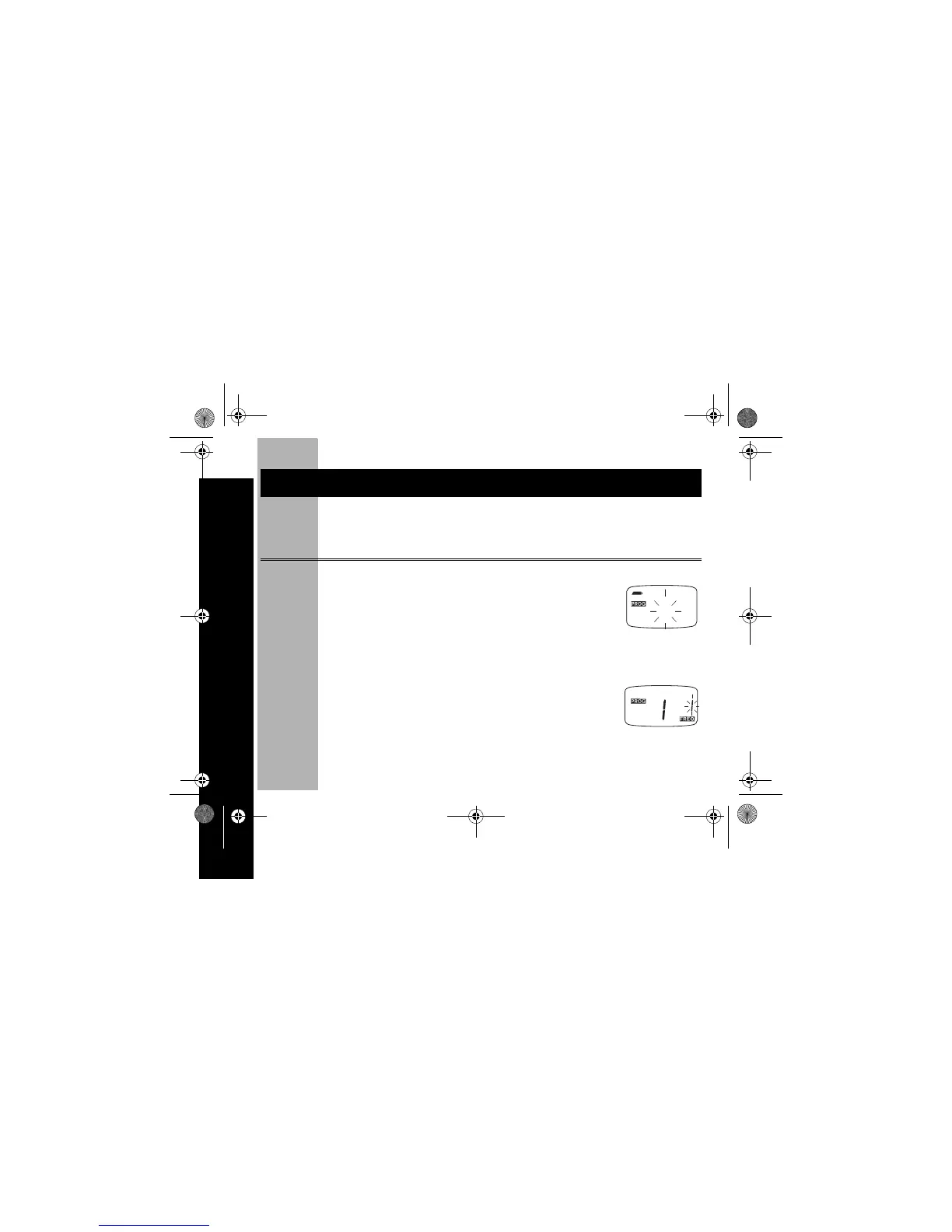Programming Mode
10
PRELIMINARY
k
k
Now, you may use your radio’s
\
and
[
or
]
to select features.
Setting the Channel (X2600 and XV2600 only)
Press Display Then Press
\
the icon representing
the feature you want
[ or ] to select the feature.
Press
M for three seconds to exit
programming mode.
• Make sure k is accessed. Please refer to Programming
Mode on page 9.
• The channel number flashes. l and Code will display
alternately.
• Press [ or ] until the desired channel is selected.
Setting the Frequency
• Press \ once, l indicator illuminates and the
Frequency flashes.
• Press
[
or
]
to choose desired Frequency.
• Exit the Programming Mode by holding down M.
6
6881038B80.book Page 10 Thursday, August 30, 2001 5:33 PM
