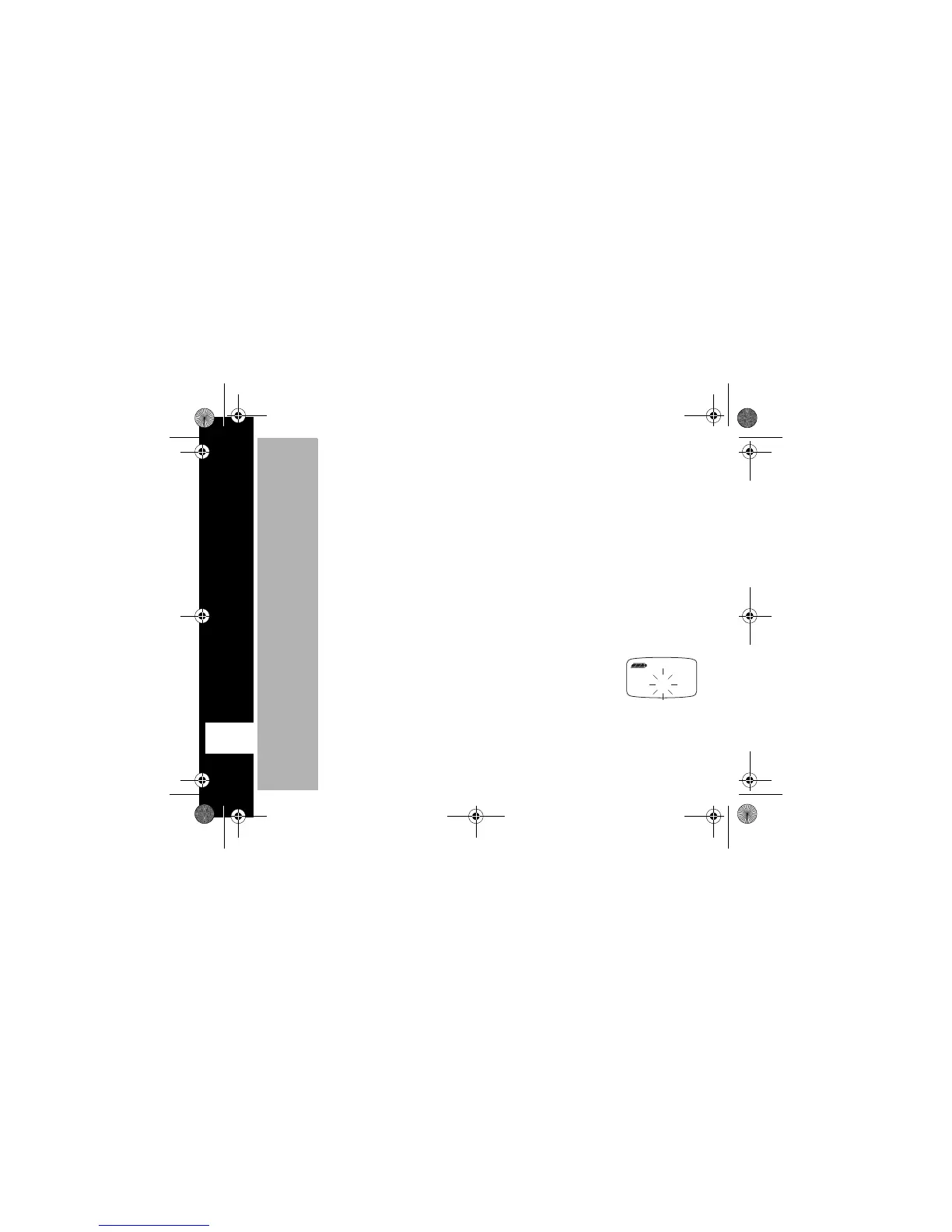User Menu Features
20
PRELIMINARY
X
Editing Scan List
Scan List Setting is changed by pressing the \ button three times.
• The flashing channel will appear on the display with a solid
Y or n in the
code section.
• Press [ or ] button to increase or decrease the channel.
• Pressing the
J
s button toggles between the channel number and Scan List
setting.
• The scroll buttons, [ or ] will change the Scan List to include/
Y or exclude/n
that particular channel.
• Once you have seklected your Scan List options, press
M
to exit.
Setting the Battery Type*
End-of-Transmission Tone
When you turn this feature On, your two-way radio transmits a tone when you finish
transmitting. It’s like saying “Roger” or “Over.”
This feature allows the battery meter to recognize and properly
display the power remaining of single cell batteries.
Press \ until d displays. Either A (Alkaline) or n (NiCad,
NiMH, Li-Ion rechargeable AA cells) is flashing.
• Press [ or ] until your choice of A or n displays.
Note: *This menu will not appear if the NiMH Battery is in use.
A
6881038B80.book Page 20 Thursday, August 30, 2001 5:33 PM
